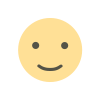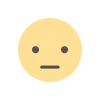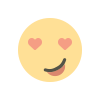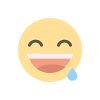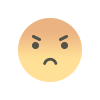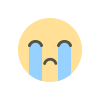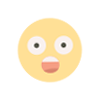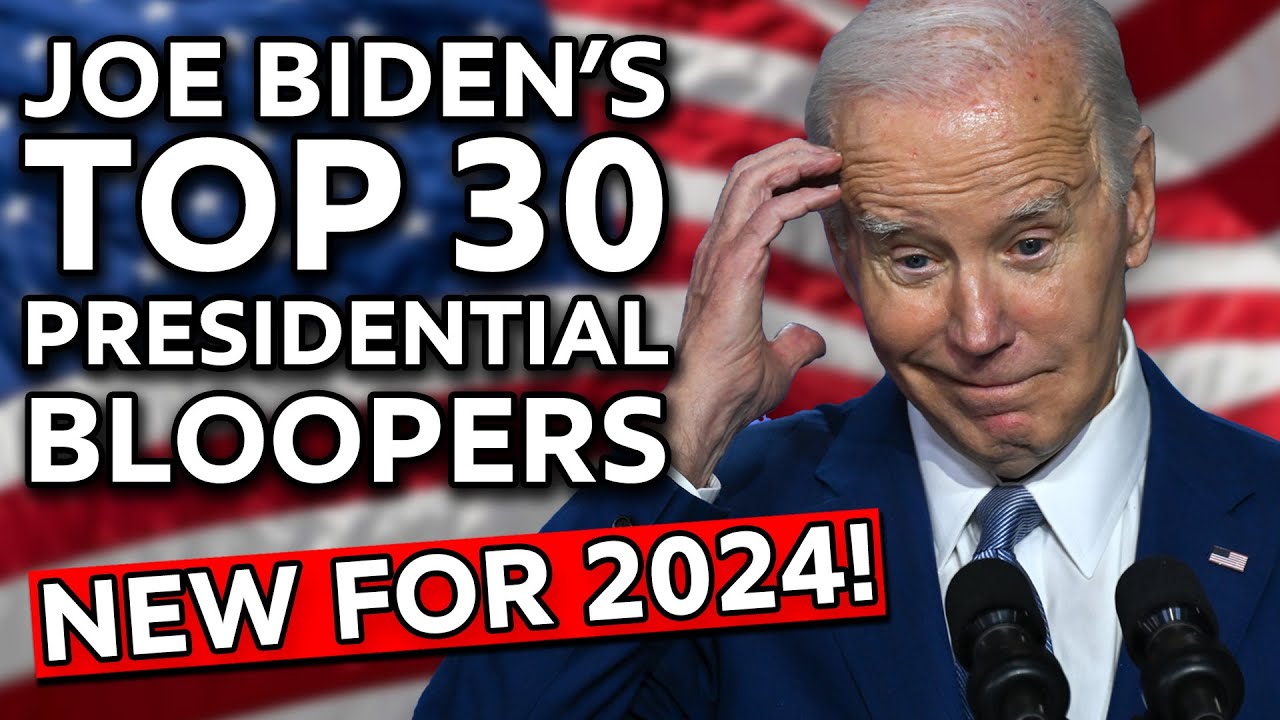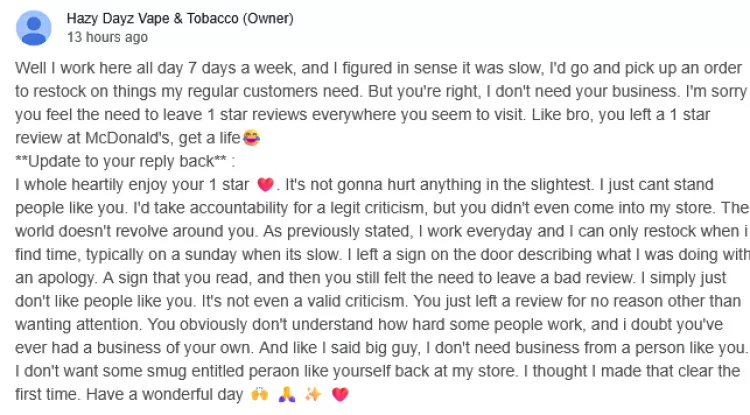Embark on Your C# Journey: A Comprehensive Guide with Mini-Projects
C# is a powerful and versatile programming language used in everything from desktop applications to games to enterprise-level web systems. If you're ready to dive into the world of C#, this full course with project-based learning will guide you from the fundamentals to practical application.
Course Structure
-
Setting the Stage
- Environment Setup: Selecting the right IDE (Visual Studio is ideal) and getting familiar with the workspace.
- The "Hello World" Tradition: Creating your first simple program to output text – a classic programming rite of passage.
-
Core C# Building Blocks
- Data Types: Understanding how to work with integers, floating-point numbers, strings, booleans, and more.
- Variables: Learning to declare and use variables to store data.
- Operators: Mastering basic arithmetic, comparison, and logical operators for calculations and decision-making.
- Control Flow:
- Conditional Statements (if-else, switch-case)
- Loops (for, while, do-while)
-
Functions: Modularizing Your Code
- Function Creation: Writing reusable blocks of code that perform specific tasks.
- Parameters and Return Values: Understanding inputs, outputs, and passing data between functions.
- Mini-Project: Build a Calculator Put your knowledge into practice by creating a simple calculator application.
-
Object-Oriented Programming (OOP):
- Classes and Objects: The fundamentals of object-oriented design: creating blueprints (classes) and real-world instances (objects).
- Encapsulation: Protecting data and promoting code organization using access modifiers (public, private).
- Inheritance: Creating hierarchies of classes to share functionality and reduce redundancy.
- Polymorphism: The ability of objects to take different forms for flexible code.
- Mini-Project: Address Book Design a basic address book system using OOP concepts.
-
Data Structures
- Arrays: Storing and working with ordered collections of data.
- Lists: Flexible data structures that can grow and shrink dynamically.
- Dictionaries: Organizing data in key-value pairs for efficient lookups.
- Mini-Project: Inventory Management Build a simple inventory tracking system.
-
Error Handling and Debugging
- Exceptions: Understanding try-catch blocks to gracefully handle unexpected errors.
- Debugging Tools: Mastering the art of using Visual Studio's debugger to identify and fix code issues.
-
Advanced Topics (Pick and Choose)
- File I/O: Learn to read and write data to files.
- Database Interaction: Connect to databases and work with data using SQL.
- GUI Development: Explore frameworks like Windows Forms or WPF to build applications with a graphical user interface.
- Mini-Project (Dependent on Choice): Create a file manager, a database-driven application, or a simple desktop game.
Learning Methodology
- Theory and Practice Each concept is taught with clear explanations and examples.
- Mini-Projects: Reinforce knowledge immediately and build confidence.
- Incremental Difficulty: Challenges increase gradually to support a steady learning curve.
Tips for Success
- Consistency: Regular practice is key to mastering C#.
- Problem-solving: Embrace challenges and develop analytical thinking.
- Online Resources: Use the vast C# community for support and exploration.
Where to Find C# Courses
- YouTube: Great free tutorials like "Learn C# Programming – Full Course with Mini-Projects" (search for reliable channels)
- Udemy or Coursera: Structured, paid courses with certifications.
- Microsoft Learn: Official C# resources and tutorials.
C# opens up a world of programming possibilities. Start your adventure today!
What's Your Reaction?