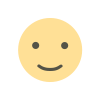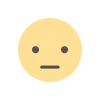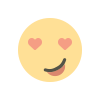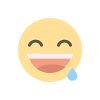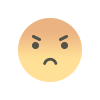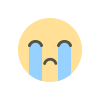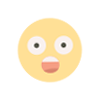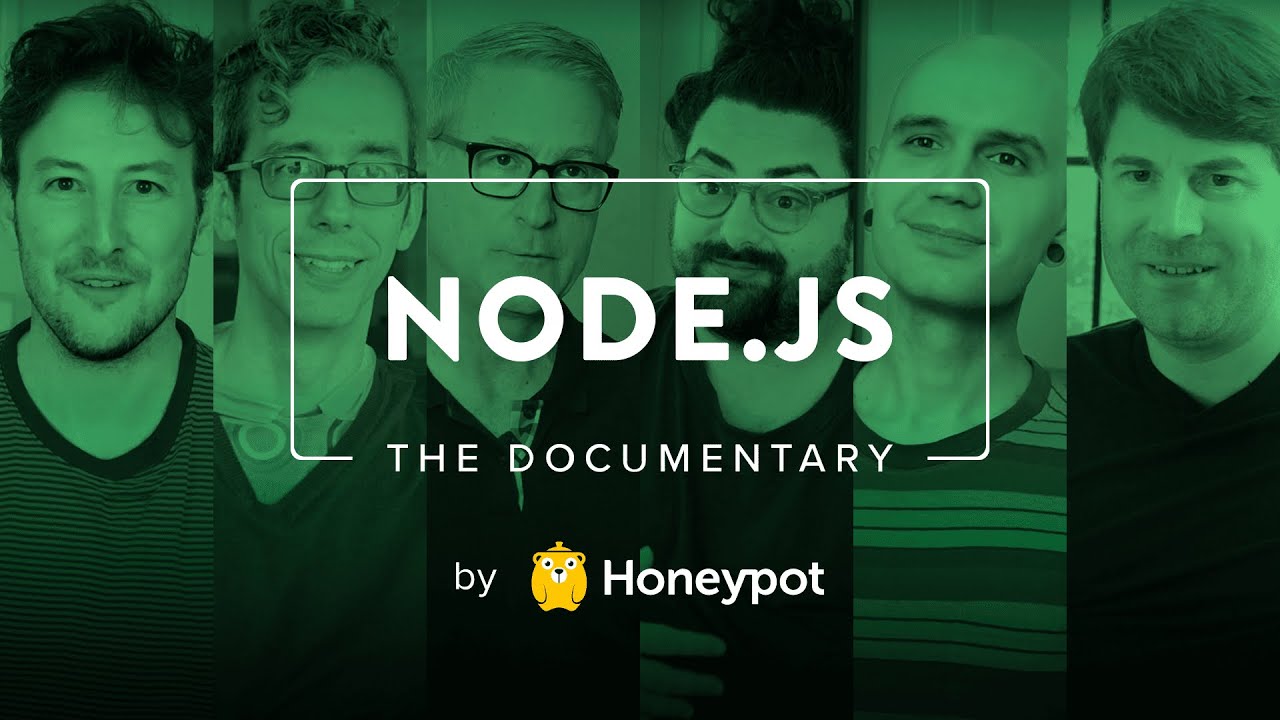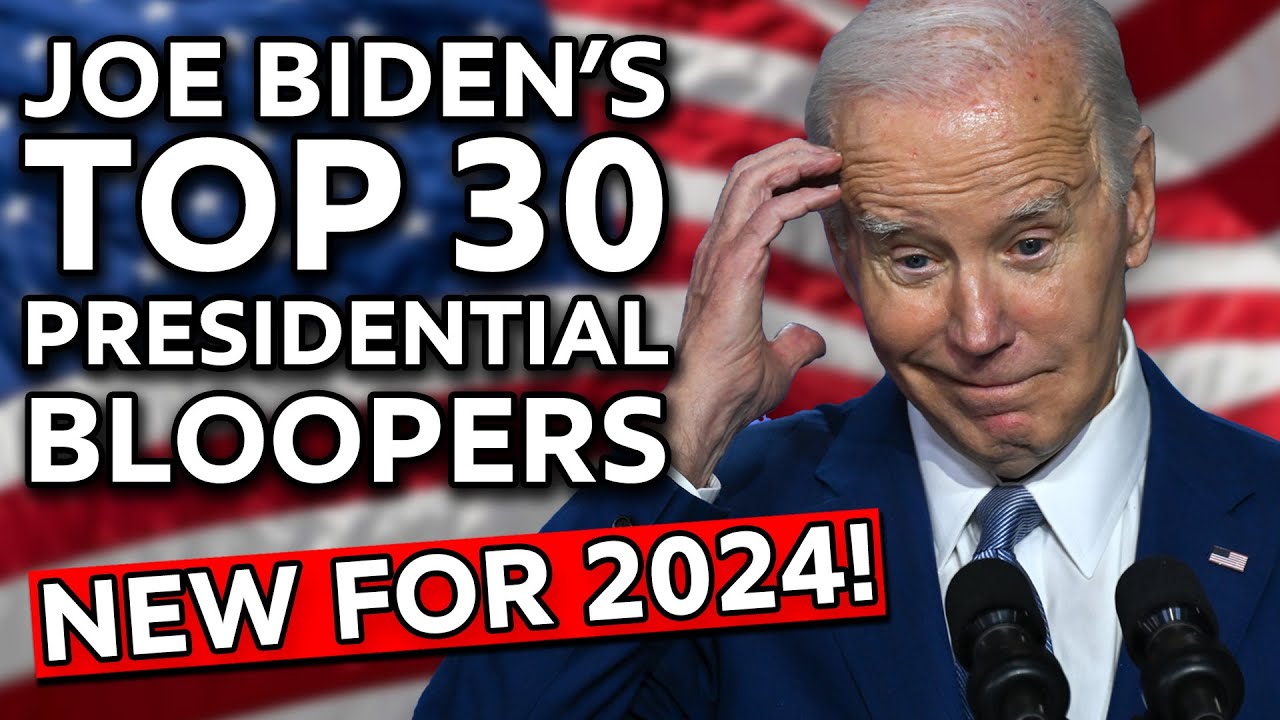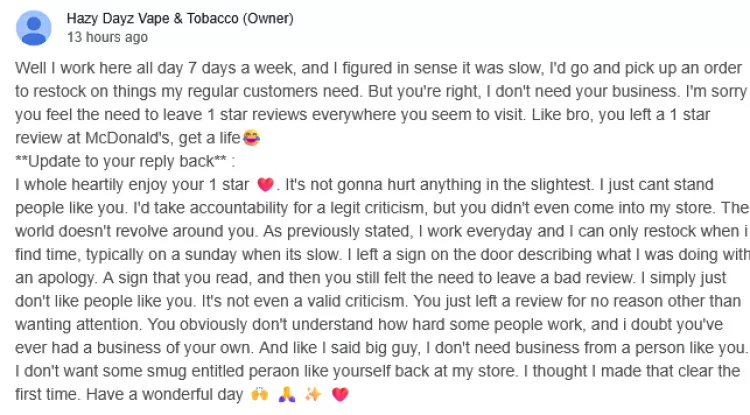Unlock the Power of Analytics with SQL: A Comprehensive Guide
The ability to extract meaningful insights from vast amounts of data is crucial for businesses to stay competitive. Structured Query Language (SQL) stands as the cornerstone for data analysis, offering a powerful toolkit for querying, manipulating, and managing relational databases.
Whether you're a seasoned data professional or a beginner looking to delve into the realm of data analytics, mastering SQL is essential. In this article, we'll explore how to learn SQL for analytics, covering both the theory and practice, all within the convenient and powerful environment of BigQuery.
Why SQL for Analytics?
SQL is ubiquitous in the realm of data analytics for several reasons:
-
Standardization: SQL is an industry-standard language for interacting with relational databases, ensuring compatibility across various database management systems (DBMS) like MySQL, PostgreSQL, and BigQuery.
-
Versatility: SQL empowers users to perform a wide range of operations, from simple data retrieval to complex analysis and manipulation tasks.
-
Scalability: SQL is designed to handle large datasets efficiently, making it suitable for analyzing vast amounts of data typically encountered in analytics tasks.
-
Accessibility: SQL is relatively easy to learn, with a syntax that resembles natural language, making it accessible to beginners while offering advanced features for seasoned professionals.
Learning SQL: Theory and Practice
1. Understanding the Basics
Before diving into practical exercises, it's essential to grasp the fundamental concepts of SQL:
- Data Definition Language (DDL): Creating and modifying database structures (CREATE, ALTER, DROP).
- Data Manipulation Language (DML): Querying and modifying data (SELECT, INSERT, UPDATE, DELETE).
- Data Control Language (DCL): Managing permissions and access rights (GRANT, REVOKE).
2. Exploring Data Modeling and Design
- Entity-Relationship Diagrams (ERD): Understanding the relationships between different entities in a database.
- Normalization: Ensuring data integrity and minimizing redundancy by organizing data into efficient relational structures.
3. Querying Data
- SELECT Statement: Retrieving data from one or more tables based on specified criteria.
- Filtering and Sorting: Using WHERE and ORDER BY clauses to filter and sort query results.
- Join Operations: Combining data from multiple tables using INNER JOIN, LEFT JOIN, RIGHT JOIN, and FULL JOIN.
- Aggregation: Performing aggregate functions like COUNT, SUM, AVG, MIN, and MAX for summary analysis.
4. Advanced Techniques
- Subqueries: Nesting queries within other queries to perform advanced filtering and analysis.
- Window Functions: Calculating aggregated values over a specific range of rows.
- Common Table Expressions (CTE): Creating temporary result sets for complex queries, enhancing readability and maintainability.
5. Optimization and Performance Tuning
- Indexing: Improving query performance by creating indexes on frequently queried columns.
- Query Optimization: Writing efficient queries by understanding query execution plans and optimizing data access paths.
Practicing SQL with BigQuery
Google BigQuery provides an ideal environment for practicing SQL for analytics, offering a scalable and fully managed cloud data warehouse solution. Here's how to get started:
-
Sign Up for Google Cloud Platform (GCP): Create a GCP account and navigate to the BigQuery console.
-
Access Public Datasets: BigQuery offers a wide range of public datasets, including COVID-19 data, GitHub archives, and census data, allowing you to explore real-world datasets and hone your SQL skills.
-
Interactive Tutorials: BigQuery provides interactive tutorials and sample queries to help you learn SQL concepts hands-on. These tutorials cover a variety of topics, from basic SQL syntax to advanced analytics techniques.
-
Practice Challenges: Challenge yourself with real-world analytics scenarios by participating in practice challenges and competitions hosted on platforms like Kaggle and LeetCode.
-
Build Projects: Apply your SQL skills to real-world projects, such as analyzing sales data, predicting customer churn, or optimizing marketing campaigns, to gain practical experience and showcase your expertise.
Going Beyond the Basics
As your SQL skills advance, look into areas like:
- Window Functions: Powerfully calculate values across sets of rows.
- Subqueries: Queries nested within other queries for complex data transformations.
- Common Table Expressions (CTEs): Improve readability and organization of complex queries.
Tips for Effective Learning
- Practice Consistently: Regular practice is essential to SQL mastery.
- Real-World Problems: Tackle analytics problems that interest you.
- Online Resources: Use the wealth of tutorials, courses, and communities (e.g., Mode Analytics, https://mode.com/sql-tutorial/, Udacity https://www.udacity.com/course/sql-for-data-analysis--ud198)
- Don't Be Afraid of Errors: Errors are learning opportunities; embrace the debugging process.
Embrace this journey and soon you'll be a data analysis powerhouse!
Mastering SQL for analytics is a journey that requires a balance of theory and practice. By understanding the fundamental principles of SQL, exploring advanced techniques, and practicing your skills in a real-world environment like BigQuery, you can confidently tackle complex analytics challenges and unlock valuable insights from data. Whether you're a beginner or an experienced data professional, investing time in learning SQL will undoubtedly pay dividends in your journey towards becoming a proficient data analyst or data scientist.
Practice is Key: BigQuery Exercises
Now, let's dive into some practical examples using a public dataset on BigQuery (start by exploring 'bigquery-public-data' in your project):
-
Exploring Data:
SQLSELECT * FROM `bigquery-public-data.samples.wikipedia` LIMIT 10 -
(This helps familiarize yourself with the dataset's structure)
-
Filtering and Calculations:
SQLSELECT title, SUM(views) as total_views FROM `bigquery-public-data.samples.wikipedia` WHERE language = 'en' GROUP BY title ORDER BY total_views DESC -
-
Joining Tables: (Assuming multiple tables exist)
SQLSELECT orders.order_id, customers.name, products.price FROM orders JOIN customers ON orders.customer_id = customers.id JOIN products ON orders.product_id = products.id
What's Your Reaction?