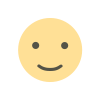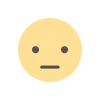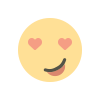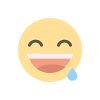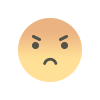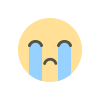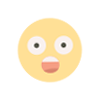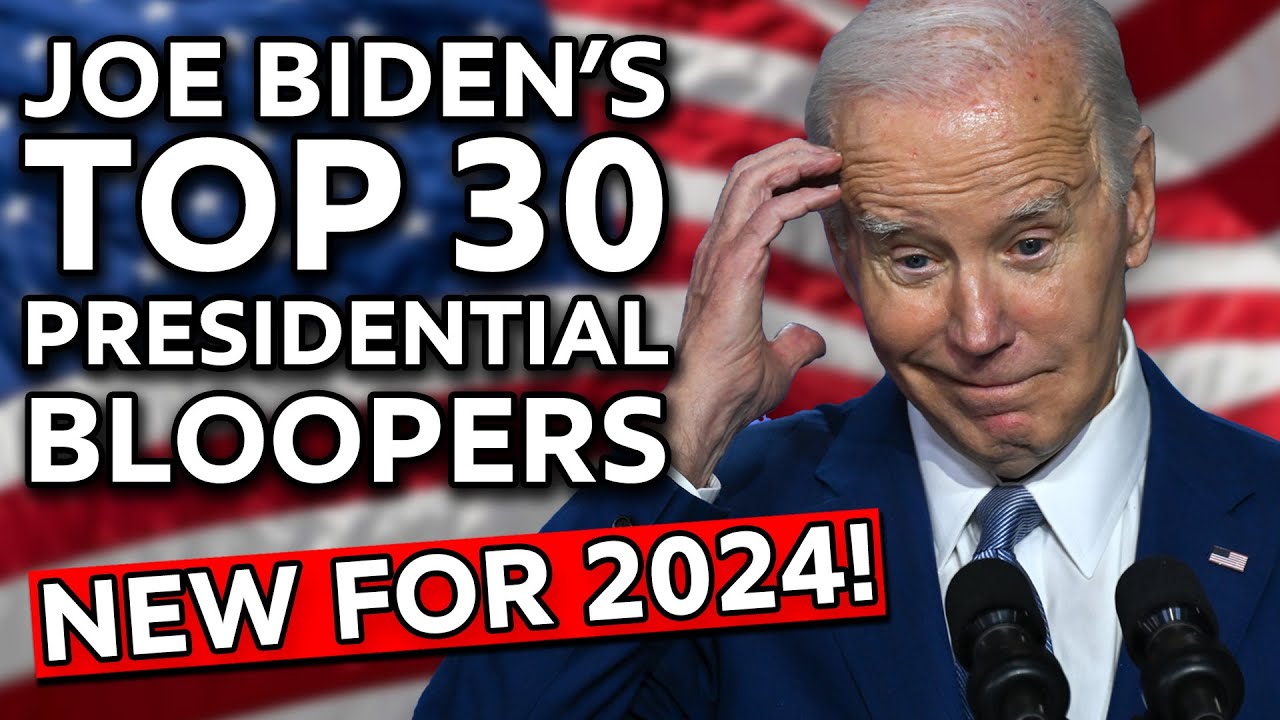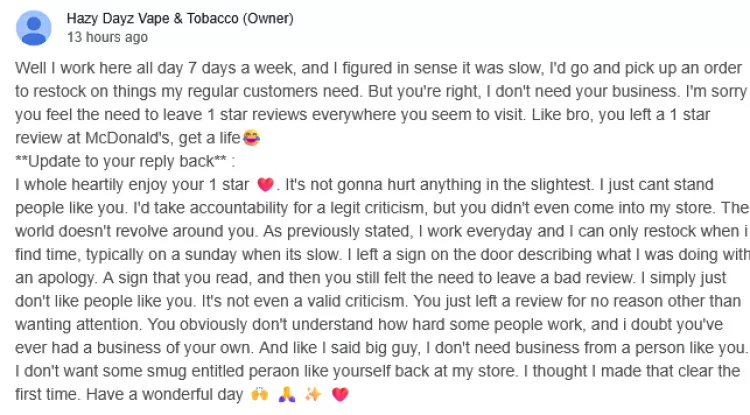From Idea to Installation: A Beginner's Guide to Publishing Your Android App on Google Play
Publishing an Android app on the Google Play Store might seem daunting, but it's actually a well-defined process with essential steps to follow.

So you've poured your heart and soul into coding that amazing Android app, and now you're itching to share it with the world. But how do you navigate the labyrinthine world of the Google Play Store and get your app in front of millions of eager users? Fear not, intrepid developer, for this comprehensive guide will equip you with the knowledge and tools to turn your app-tastic vision into reality.
1. Setting Up Your Developer Toolkit:
- Google Play Developer Account: Your gateway to the Play Store, this account comes with a one-time $25 fee and grants you access to the essential Google Play Console, your app-publishing HQ.
- Google Wallet Merchant Account (Optional): If your app plans on monetizing through in-app purchases or subscriptions, this account will handle the financial transactions securely.
2. App-tastic Preparation:
- App Bundle: Ditch the old APKs! Google now prefers app bundles, which optimize your app's size and compatibility for different devices. Think of it as a one-size-fits-all package for the diverse Android family.
- Testing, Testing, 1, 2, 3: Before unleashing your app on the world, put it through its paces! Test it on various devices and Android versions, consider beta testing with real users, and squash any bugs that dare to show their ugly faces.
3. Crafting Your Store Listing:
- Title & Description: Your app's first impression! Craft a clear, concise, and catchy title that reflects its purpose. Then, in the description, weave a compelling narrative highlighting your app's unique features and benefits. Think of it as your app's elevator pitch!
- Screenshots & Video: Show, don't just tell! High-quality screenshots showcasing your app's interface and key features are essential. Consider adding a short, engaging video demo for that extra oomph.
- Category & Keywords: Help users discover your app! Choose the most relevant category (Games, Education, etc.) and sprinkle in targeted keywords that users might search for. Think of it as SEO for your app store listing
4. Age-Gating Your App:
- Content Rating Questionnaire: Be honest! Answer Google's questions about your app's content (violence, mature themes, etc.) to get an appropriate age rating. This ensures your app reaches the right audience.
5. Monetization & Distribution:
- Free vs. Paid: Will your app be a free gift to the world, a paid masterpiece, or a subscription-based service? Choose the monetization model that best aligns with your app's value and target audience.
- Global Domination or Local Focus?: Decide which countries and device types your app will be available in. Target the markets where your app will resonate the most.
6. Launch Time:
- Upload & Review: Hit the upload button and prepare for your app's grand entrance! Double-check all the information you've entered to avoid any hiccups.
- Google Play Review: Google will take a few days to review your app, ensuring it meets their policies and technical requirements. Think of it as your app's final test before stardom
Bonus Level: Pro Tips for App Store Success:
- Master the Google Play Developer Policy: Knowledge is power! Familiarize yourself with the rules and regulations governing apps on the Play Store.
- Embrace the Help & Support: Google offers a wealth of resources, documentation, and forums for developers. Don't be shy to seek help when needed.
- Become a Marketing Maven: Once your app is live, spread the word! Utilize social media, app review websites, and targeted online advertising to attract users.
Remember, publishing an app is a journey, not a destination. With dedication, preparation, and a sprinkle of these handy tips, you can transform your app idea into a Play Store success story. So buckle up, code warriors, and get ready to unleash your app-tastic creations upon the world!
We hope this detailed guide has equipped you with the knowledge and confidence to navigate the exciting world of Android app publishing. Remember, the process may require time and effort, but seeing your app downloaded and enjoyed by millions of users is a reward beyond measure. So keep coding, keep creating, and keep dreaming – the Play Store awaits your next app-tastic masterpiece!
Developer Resources:
Official Google Play Resources:
- Google Play Developer Console: https://play.google.com/console/signup
- Publish your app documentation: https://developer.android.com/studio/publish
- App Store Listing guidelines: https://support.google.com/googleplay/android-developer/answer/113477?hl=en
- Content Rating questionnaire: https://support.google.com/googleplay/answer/4346705?hl=en&co=GENIE.Platform%3DAndroid
- Google Play Developer Policy: https://play.google.com/about/developer-content-policy/
Additional Resources:
- Android Developers blog: https://android-developers.googleblog.com/
- Udacity Android Development Nanodegree: https://www.udacity.com/course/android-kotlin-developer-nanodegree--nd940
- Appinventiv blog: https://appinventiv.com/
- OrangeSoft blog: https://www.youtube.com/watch?v=l4YBncWKl60
- App Growth Network podcast: https://www.facebook.com/AppGrowthNetwork/
SEO Tools:
- Google Keyword Planner: https://ads.google.com/home/tools/keyword-planner/
- Ahrefs: https://ahrefs.com/
- Semrush: https://www.semrush.com/
- Moz: https://moz.com/
What's Your Reaction?