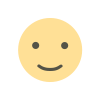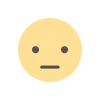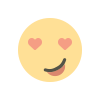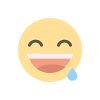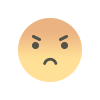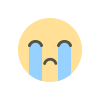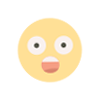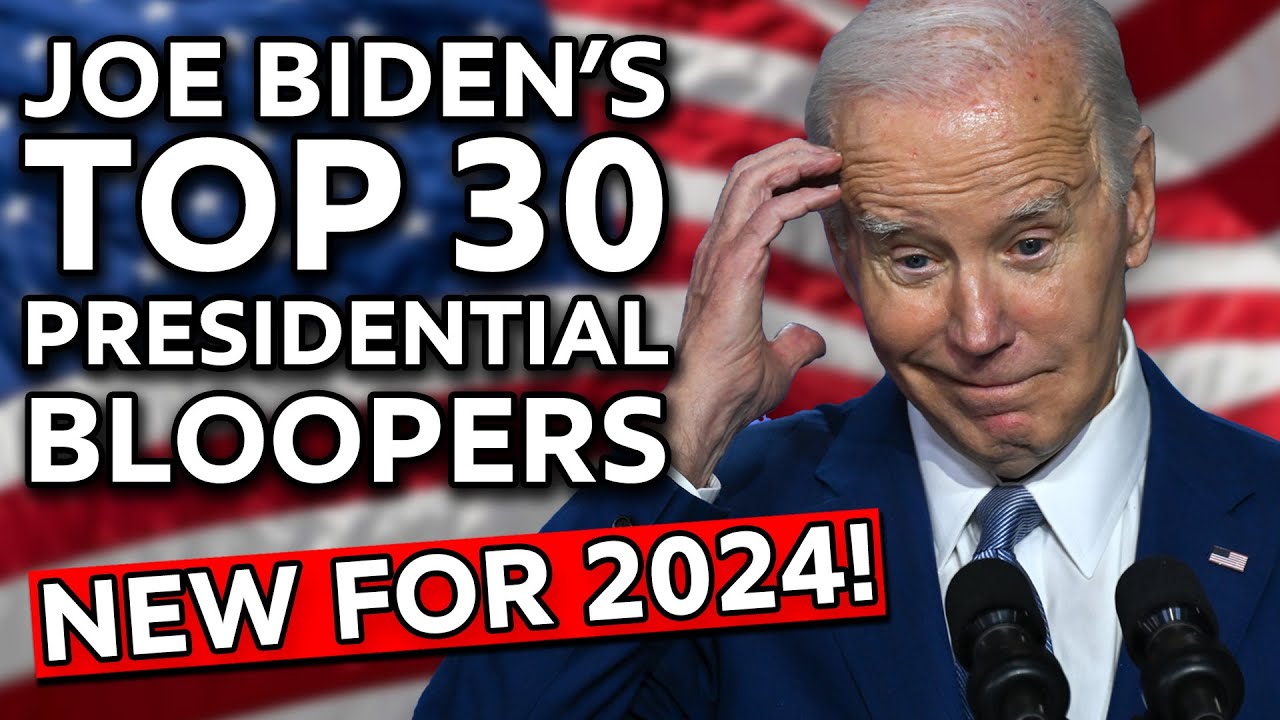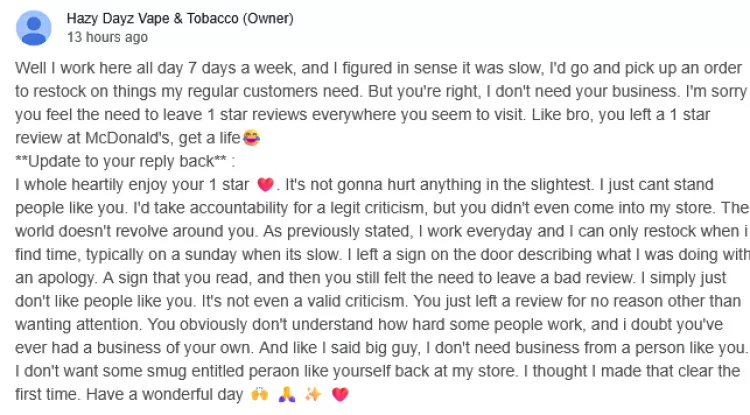Unity vs Buildbox – A Detailed Comparison
Unity vs Buildbox: Clash of the Titans in Game Development Software

Aspiring Game Developers, Unleash Your Creativity! Mastering the Right Game Development Platform
The exhilarating realm of game development beckons! But before you embark on your journey, selecting the ideal platform is paramount. Two titans stand tall: Unity and Buildbox. So, which one will propel your vision to fruition? Dive deeper as we demystify their strengths, limitations, and ideal audiences, empowering you to make an informed decision.
Unity: The Versatile Visionary
Imagine wielding a boundless arsenal of tools capable of crafting genre-defying masterpieces. That's the essence of Unity. It grants you:
- Unparalleled Platform Prowess: Forge your creations for virtually any platform – PC, Mac, mobile, consoles, VR/AR – the canvas is yours to conquer.
- C# Scripting Supremacy: Unfold intricate mechanics and captivating gameplay through code-driven control, unlocking limitless possibilities.
- Massive Asset Emporium: Access a smorgasbord of pre-made models, textures, and scripts to accelerate development and ignite your imagination.
- Thriving Community Consortium: Learn, collaborate, and draw inspiration from millions of experienced developers – your journey is never solitary.
However, wielding such power demands dedication:
- Learning Curve Ascent: Mastering Unity necessitates time and effort, especially for novices venturing into the realm of coding.
- Cost Considerations: While a free version exists, unlocking advanced features requires paid subscriptions. Weigh the investment against your long-term goals.
Buildbox: The Drag-and-Drop Dynamo
If your heart yearns for intuitive creation with minimal coding complexity, Buildbox beckons:
- Visual Scripting Symphony: Build breathtaking games with a user-friendly drag-and-drop interface, making it a haven for beginners.
- Mobile-Centric Mastery: Optimize your creations specifically for mobile platforms (iOS and Android) and tap into the vast mobile gaming market.
- Prototyping Powerhouse: Experiment swiftly, churning out game ideas without getting bogged down in technical details – unleash your creative flow.
- Monetization Made Easy: Seamlessly integrate in-app purchases and ads, potentially enabling you to turn your passion into profit.
Remember, this simplicity comes with trade-offs:
- Customization Constraints: Predefined mechanics and templates may limit the depth and complexity of your game, potentially restricting your creative aspirations.
- Platform Paradox: Buildbox primarily targets mobile, not catering to broader platform ambitions. If you envision your game beyond mobile, consider your options carefully.
- Subscription Stewardship: Buildbox operates on a subscription model, which might be less cost-effective for extensive projects. Evaluate your budget versus your goals.
So, Who Should Choose Which?
Ultimately, the answer lies in your unique aspirations, skillset, and budget:
Choose Unity if:
- You possess programming experience or are eager to learn and embrace its challenges.
- You envision genre-bending masterpieces spanning diverse platforms, from PC to VR/AR.
- Long-term development, customization, and complete control over your game's destiny are paramount.
Choose Buildbox if:
- You're a beginner seeking a user-friendly platform to prototype ideas quickly and effortlessly.
- Your focus is exclusively on mobile game development and you plan to leverage in-app monetization.
- Ease of use and a shorter learning curve are your top priorities, even if it means sacrificing some creative control and platform flexibility.
Beyond the Binary: Exploring Additional Options
While Unity and Buildbox are formidable contenders, remember that the landscape of game development platforms is vast and ever-evolving. Consider these alternatives:
- Godot: Similar to Unity in its open-source, cross-platform nature, but with a unique visual scripting system and a slightly less steep learning curve.
- Unreal Engine: Renowned for its stunning visuals and advanced features, often used for AAA-quality games. However, it demands significantly more technical expertise and system resources.
- Features and Functionality:
Unity: Unity is a feature-rich game engine that offers a wide range of tools and capabilities. It supports 2D and 3D game development, providing a powerful and flexible environment for creating complex and visually stunning games. Unity offers advanced scripting options, a robust physics engine, a comprehensive animation system, and extensive asset management features. It also supports a variety of plugins and integrations to extend its functionality.
Buildbox: Buildbox, on the other hand, is a game development platform focused on simplicity and ease of use. It offers a visual drag-and-drop interface, allowing users to create games without any coding knowledge. Buildbox provides pre-built game mechanics, templates, and asset libraries, making it ideal for beginners and those looking to quickly prototype or create simple games. However, its functionality is more limited compared to Unity, particularly in terms of complex gameplay mechanics and advanced scripting. - Flexibility and Customization:
Unity: Unity is highly flexible and customizable, allowing developers to create games of any genre and scale. It provides extensive scripting capabilities through C# and supports custom shader development, giving developers complete control over the game’s visual effects. Unity also offers a wide range of asset import options, allowing users to integrate custom artwork, audio, and animations seamlessly.
Buildbox: While Buildbox offers ease of use, it is less flexible and customizable compared to Unity. The visual drag-and-drop interface limits the level of customization and control over gameplay mechanics. Buildbox focuses on pre-defined templates and mechanics, which may limit the ability to create unique and highly customized games. It is more suitable for simpler game designs and rapid prototyping. - Learning Curve:
Unity: Due to its extensive features and scripting capabilities, Unity has a steeper learning curve. Mastering Unity requires a solid understanding of C# programming, game development concepts, and the Unity ecosystem. While Unity provides extensive documentation, tutorials, and a supportive community, beginners may need more time and effort to become proficient in Unity development.
Buildbox: Buildbox is designed with a beginner-friendly approach, making it accessible to users without programming knowledge. Its visual interface and drag-and-drop functionality make it easy to create basic game mechanics. Buildbox offers tutorials and a simplified learning curve, allowing beginners to start creating games quickly. However, the simplicity of Buildbox may limit its suitability for more complex game development projects or those requiring advanced features and scripting. - Supported Platforms:
Unity: Unity is a highly versatile game engine, supporting multiple platforms. It allows developers to build games for desktop (Windows, macOS, Linux), mobile (iOS, Android), consoles (PlayStation, Xbox, Nintendo Switch), and web platforms. Unity’s robust multi-platform support is one of its key strengths, enabling developers to reach a wide audience across different devices.
Buildbox: Buildbox primarily focuses on mobile game development, supporting iOS and Android platforms. It offers export options for publishing games directly to mobile app stores. However, it lacks support for other platforms such as desktop or consoles. If your game targets specific platforms other than mobile, Unity may be a more suitable choice. - Community and Support:
Unity: Unity has a vast and active community of developers worldwide. This community-driven ecosystem ensures excellent support, regular updates, and a wide range of tutorials, forums, and online resources. Unity also has a dedicated asset store, offering a vast library of pre-built assets, plugins, and scripts, which can greatly enhance development efficiency.
Buildbox: While Buildbox has a smaller community compared to Unity, it still provides support through forums and online resources. Buildbox has a dedicated team that actively updates the platform and offers customer support to address user inquiries. However, the Buildbox community may be less extensive, limiting the availability of third-party assets and plugins.
In Conclusion: Your Creative Quest Begins Now!
The optimal platform awaits you, ready to help you transform your game development vision into a captivating reality. Experiment with free trials, delve into online communities, and most importantly, embrace the learning process. Remember, the journey is just as rewarding as the destination. Now, go forth and create!
I hope this combined response offers a clearer, more comprehensive, and informative comparison for aspiring game developers.
What's Your Reaction?