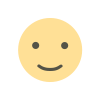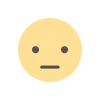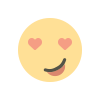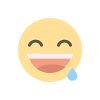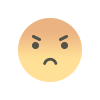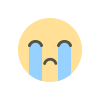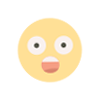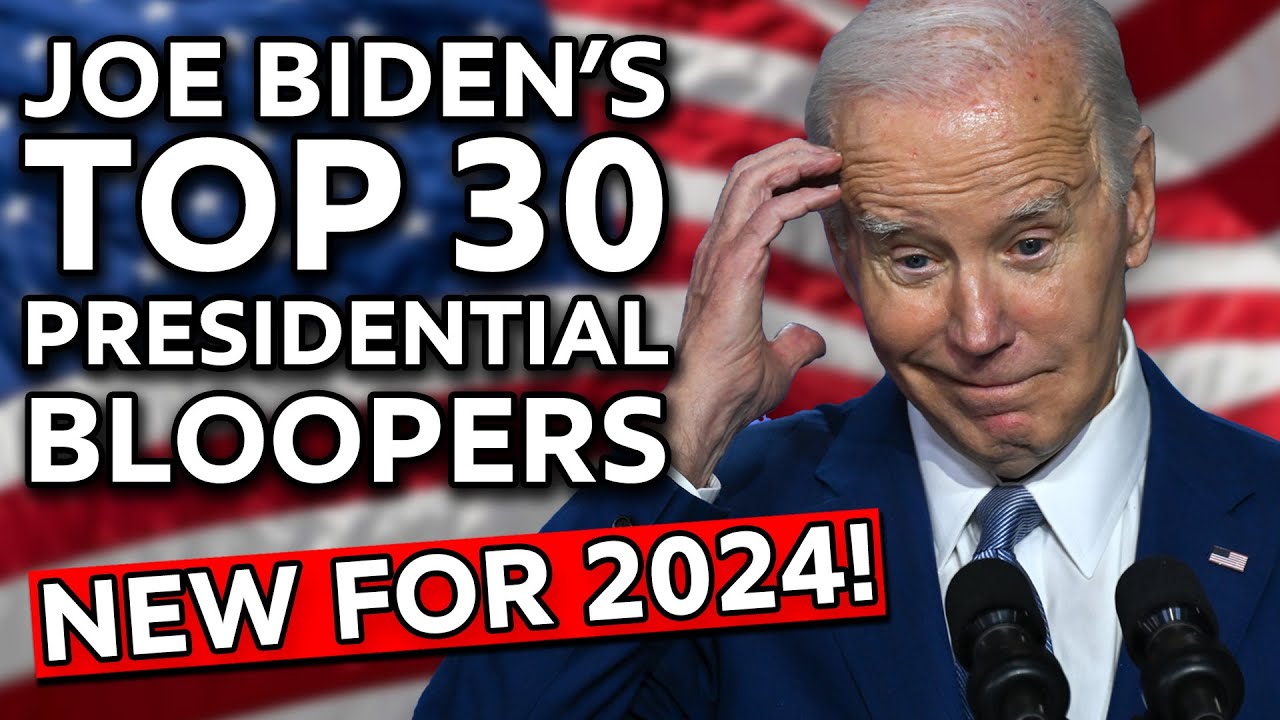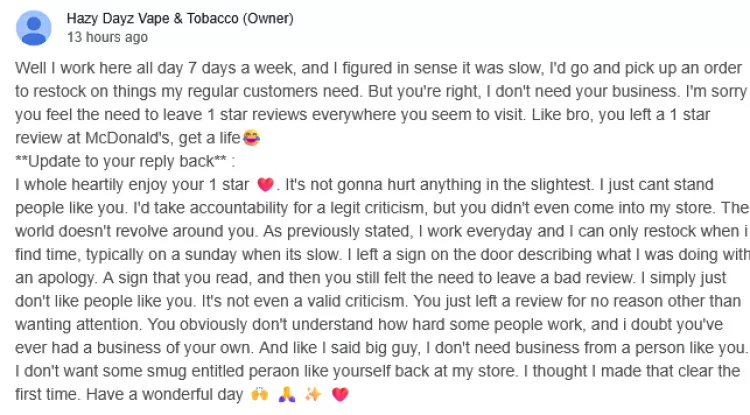Learn Git
Git is a distributed version control system (DVCS) that has revolutionized software development.
Git is a distributed version control system (DVCS) that has revolutionized software development. It allows developers to track changes to their codebase, collaborate effortlessly, and revert to previous versions if necessary. Whether you're a solo developer or part of a large team, Git is an invaluable asset.
Understanding the Basics
Repository: A Git repository (or 'repo') is like a project folder with a superpower: it meticulously records every change made to the files within it.
Commit: A commit serves as a snapshot or a save point in your project's history. Each commit has a unique ID and a message describing the changes made.
Branch: Branches let you develop different features or explore ideas in parallel without interfering with the main line of development (usually called "main" or "master").
Staging Area: This is a temporary holding place where you gather files before committing them. It allows you to carefully curate the changes included in a commit.
Getting Started
Installation:
Download and install Git from the official website (https://git-scm.com/)
Configuration:
Run the following commands to set up your global username and email, which will be associated with your commits:
Bash
git config --global user.name "Your Name"
git config --global user.email "[email protected]"
Essential Git Commands
Initializing a repository:
Navigate to your project's directory:
Bash
cd your_project_directory
Use code with caution.
Initialize a Git repository:
Bash
git init
Use code with caution.
Staging changes:
Bash
git add <filename>
Use code with caution.
To add all modified files, use:
Bash
git add .
Use code with caution.
Committing changes:
Bash
git commit -m "Your commit message"
Use code with caution.
Creating a branch:
Bash
git branch <branch_name>
Use code with caution.
Switching branches:
Bash
git checkout <branch_name>
Use code with caution.
Viewing the history:
Bash
git log
Use code with caution.
Connecting to a remote repository (e.g., GitHub):
Bash
git remote add origin <repository_url>
Use code with caution.
Pushing changes to a remote repository:
Bash
git push origin <branch_name>
Use code with caution.
Pulling changes from remote repository:
Bash
git pull origin <branch_name>
Use code with caution.
Collaborating with Git
Cloning a repository:
Bash
git clone <repository_url>
Use code with caution.
Pull Requests: A mechanism for proposing changes on platforms like GitHub or GitLab, leading to discussions and code review before merging.
Advanced Git Techniques
Merging: Combines changes from different branches.
Rebasing: Integrates changes from one branch to another in a cleaner, more linear fashion.
Stashing: Temporarily saves changes you don't want to commit yet.
Tips
Commit frequently with descriptive messages.
Use branches liberally.
Take advantage of online Git resources and tutorials.
Git is a powerful tool; the more you use it, the more comfortable you'll become. Embrace the power of version control and elevate your development workflow!
What's Your Reaction?