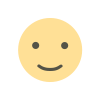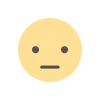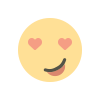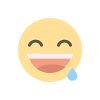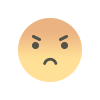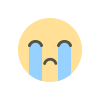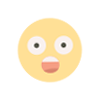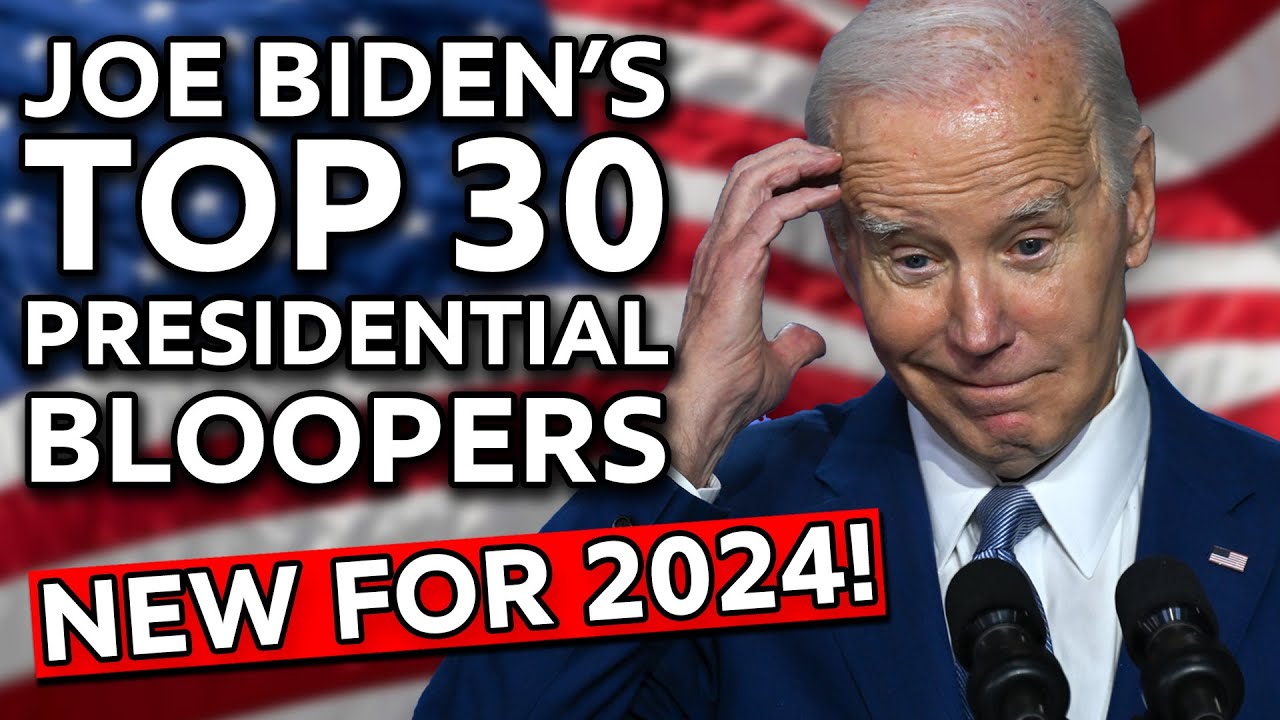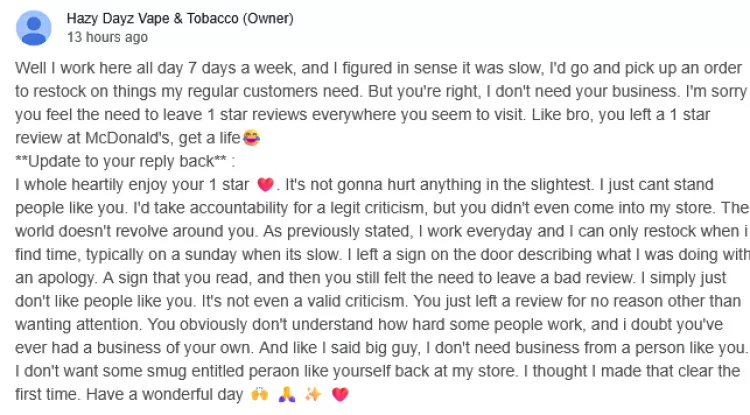Build a Standout Developer Portfolio with Kaboom.js
Tired of the same old resume format? Want your coding skills to shine in a truly interactive way? A 2D game-style portfolio created with Kaboom.js is the perfect way to stand out in a crowded job market.
Here's a guide to get you started:
Kaboom.js: Why it's a Great Choice
- Beginner-friendly: Kaboom.js offers a straightforward and intuitive way to build games, even if you're new to game development.
- JavaScript Focus: Showcase your JavaScript mastery, a highly sought-after skill.
- Fun Factor: Game development is inherently engaging, making your portfolio more memorable for potential employers.
Project Setup
-
Choose a Development Environment: You can use a simple text editor or a full-featured IDE (like VS Code). For quickstarts, online environments like Replit (https://replit.com/) are fantastic.
-
Install Kaboom.js: If you're not using an online platform, include the Kaboom.js library in your project. You can find it on the official website (https://kaboomjs.com/) or use a CDN link.
The Blueprint: Your Portfolio as a Game
Think of your portfolio as a mini-adventure game. Here's a possible structure:
- House or Map: Each "room" or area represents a section of your portfolio (skills, projects, contact info).
- Player Character: A simple avatar representing you.
- Interactive Objects: Clickable objects reveal text boxes with details. Think degrees hanging on a wall, computers showing projects, etc.
- Resume Link: A prominent object (e.g., a briefcase) that opens your full resume in a new tab.
Building the Basics (Kaboom.js Style)
- Initialize: Start a Kaboom.js project using the
kaboom()function. - Load Assets: Use
loadSprite(),loadSound(), etc., to load your images, sound effects, and any other resources. - Game Scenes: Kaboom.js uses the concept of "scenes" to organize different game levels or sections. Create a scene for your main portfolio map.
- Game Objects: Use Kaboom.js components to create your assets:
add()to create objectssprite()for imagespos()for positioningarea()to define collision areastext()for displaying text boxes
Skills Showcase: Getting Interactive
- Interaction: Use the
onClick()function to detect when objects are clicked. - Text and Pop-ups: Display relevant information about your skills or projects in text boxes or pop-up windows.
- Linking Your Resume: Use
onClick()to trigger a function to open your resume in a new tab.
Adding Polish
- Movement: Use
keyDown()to control your player character's movement. - Sounds: Play sound effects on interactions to make it more engaging.
- Background Music: Subtle background music enhances the experience.
Example Code Snippet:
kaboom();
loadSprite("wall", "/assets/wall.png");
loadSprite("diploma", "/assets/diploma.png");
scene("portfolio", () => {
add([
sprite("wall"),
pos(50, 50),
area(),
solid()
]);
add([
sprite("diploma"),
pos(100, 120),
area(),
"skillDisplay" // Tag for interaction
]);
onClick("skillDisplay", () => {
add([
text("Completed a Bachelor's in Computer Science"),
pos(100, 170)
]);
});
});
Go Forth and Build!
This is just a starting point. Customize, add unique mechanics, and showcase your personality. Building your portfolio with Kaboom.js is a fun project in itself and a powerful demonstration of your coding abilities.
What's Your Reaction?