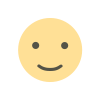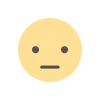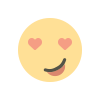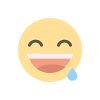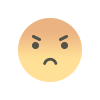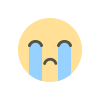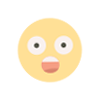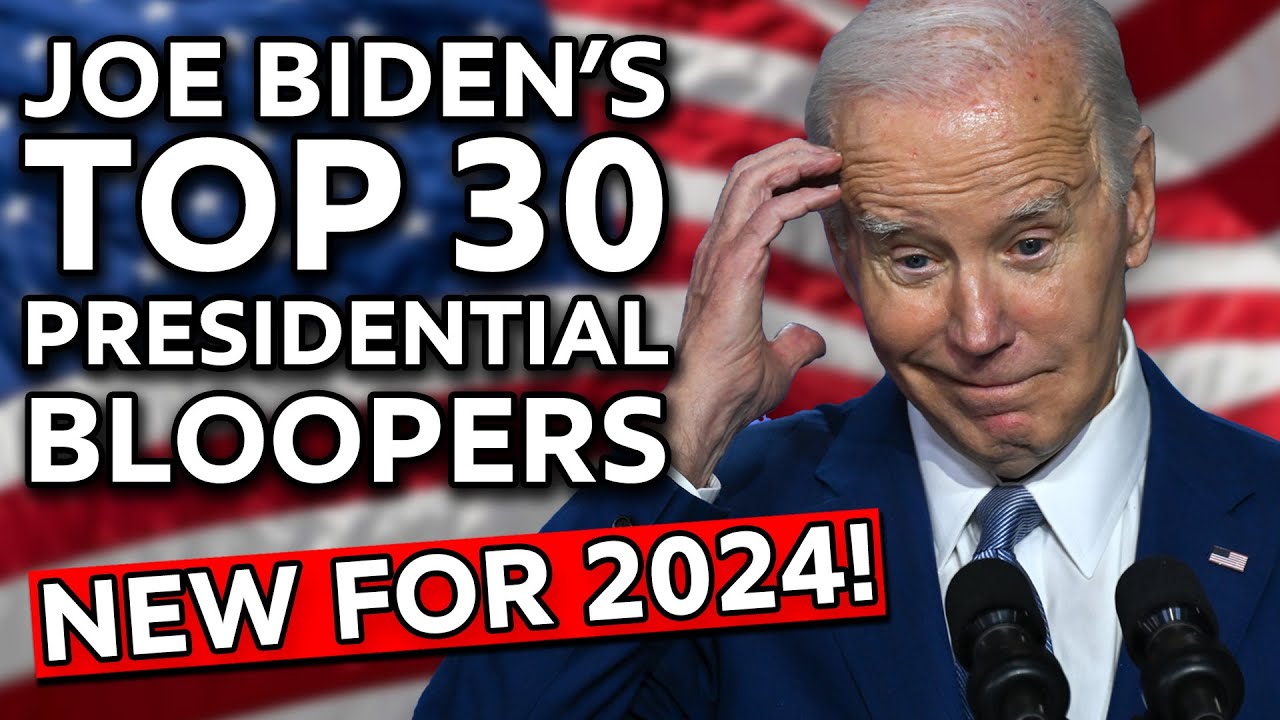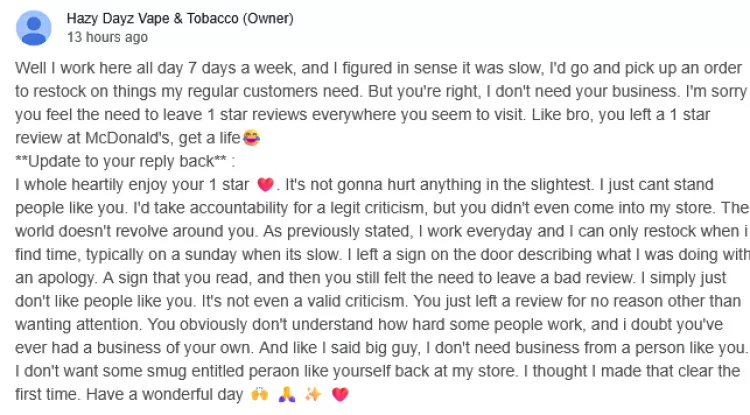Ubuntu Commands and Their Functions
Ubuntu is better, faster, and easier than Windows in a number of ways

Speed: Ubuntu is generally faster than Windows, especially on older or less powerful hardware. This is because Ubuntu is a lightweight operating system that is designed to be efficient. Windows, on the other hand, is a more resource-intensive operating system.
Ease of use: Ubuntu is also easier to use than Windows, especially for new users. The Ubuntu desktop environment is very user-friendly and intuitive. Windows, on the other hand, can be more complex and difficult to learn.
Cost: Ubuntu is free and open-source software, while Windows is a commercial product. This means that Ubuntu is more affordable for everyone, including businesses, students, and individuals.
Customization: Ubuntu is highly customizable, so you can tailor it to your own needs and preferences. Windows, on the other hand, is less customizable.
Security: Ubuntu is generally more secure than Windows. This is because Ubuntu is based on Linux, which is a very secure operating system. Windows, on the other hand, is more vulnerable to malware and other security threats.
Here are some specific examples of how Ubuntu is better, faster, and easier than Windows:
- Ubuntu boots up and shuts down faster than Windows.
- Ubuntu applications launch and run faster than Windows applications.
- Ubuntu uses less memory than Windows.
- Ubuntu is less likely to crash and freeze than Windows.
- Ubuntu is easier to troubleshoot than Windows.
- Ubuntu has a more user-friendly graphical user interface (GUI) than Windows.
- Ubuntu is more customizable than Windows.
- Ubuntu is more secure than Windows.
Of course, no operating system is perfect. Ubuntu has some disadvantages as well, such as a smaller library of software and games than Windows. However, overall, Ubuntu is a better, faster, and easier operating system than Windows.
Ubuntu is a popular Linux distribution that is known for its user-friendly interface and wide range of features. One of the most powerful features of Ubuntu is its command line. The command line allows you to interact with your computer directly, without having to use the graphical user interface.
There are hundreds of different Ubuntu commands available, each with its own unique function. In this article, we will take a look at some of the most common and useful Ubuntu commands.
Basic Ubuntu Commands
The following are some of the most basic Ubuntu commands that you should know:
- ls: Lists the contents of the current directory.
- cd: Changes the current directory.
- pwd: Prints the current working directory.
- mkdir: Creates a new directory.
- rmdir: Removes an empty directory.
- touch: Creates an empty file.
- cp: Copies a file or directory.
- mv: Moves or renames a file or directory.
- rm: Removes a file or directory.
File Management Commands
In addition to the basic commands listed above, there are also a number of more advanced file management commands available in Ubuntu. These commands can be used to perform tasks such as viewing file contents, searching for files, and changing file permissions.
Some of the most common file management commands include:
- cat: Displays the contents of a file.
- grep: Searches for a specific pattern in a file.
- head: Displays the first few lines of a file.
- tail: Displays the last few lines of a file.
- chmod: Changes the permissions of a file or directory.
- chown: Changes the ownership of a file or directory.
System Administration Commands
Ubuntu also provides a number of commands that can be used to administer your system. These commands can be used to perform tasks such as managing users and groups, configuring the network, and installing and removing software.
Some of the most common system administration commands include:
- sudo: Allows you to run commands with root privileges.
- apt: The Ubuntu package manager, used to install, remove, and update software packages.
- useradd: Creates a new user account.
- userdel: Deletes a user account.
- groupadd: Creates a new group.
- groupdel: Deletes a group.
- ifconfig: Configures the network interface.
- ps: Lists the running processes.
- kill: Terminates a running process.
Other Useful Ubuntu Commands
In addition to the commands listed above, there are a number of other useful Ubuntu commands available. These commands can be used to perform a variety of tasks, such as editing files, managing software, and troubleshooting problems.
Some other useful Ubuntu commands include:
- nano: A simple text editor that can be used to create and edit files.
- vim: A more advanced text editor that provides a number of features for editing code and other types of text files.
- git: A version control system that can be used to manage and track changes to files and code.
- wget: A tool that can be used to download files from the internet.
- curl: A tool that can be used to transfer data over a network.
- ping: A tool that can be used to test the connectivity between two devices.
- traceroute: A tool that can be used to trace the path of a data packet through the network.
Conclusion
These are just a few of the many Ubuntu commands that are available. For more information on Ubuntu commands, you can consult the Ubuntu man pages.
Man Pages
The man pages are the documentation for Ubuntu commands. To view the man page for a command, simply type man followed by the name of the command. For example, to view the man page for the ls command, you would type man ls.
The man pages can be a bit overwhelming at first, but they are a valuable resource for learning more about Ubuntu commands and their options.
What's Your Reaction?