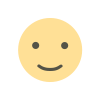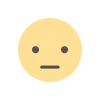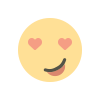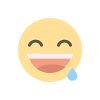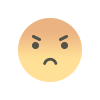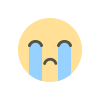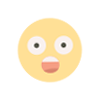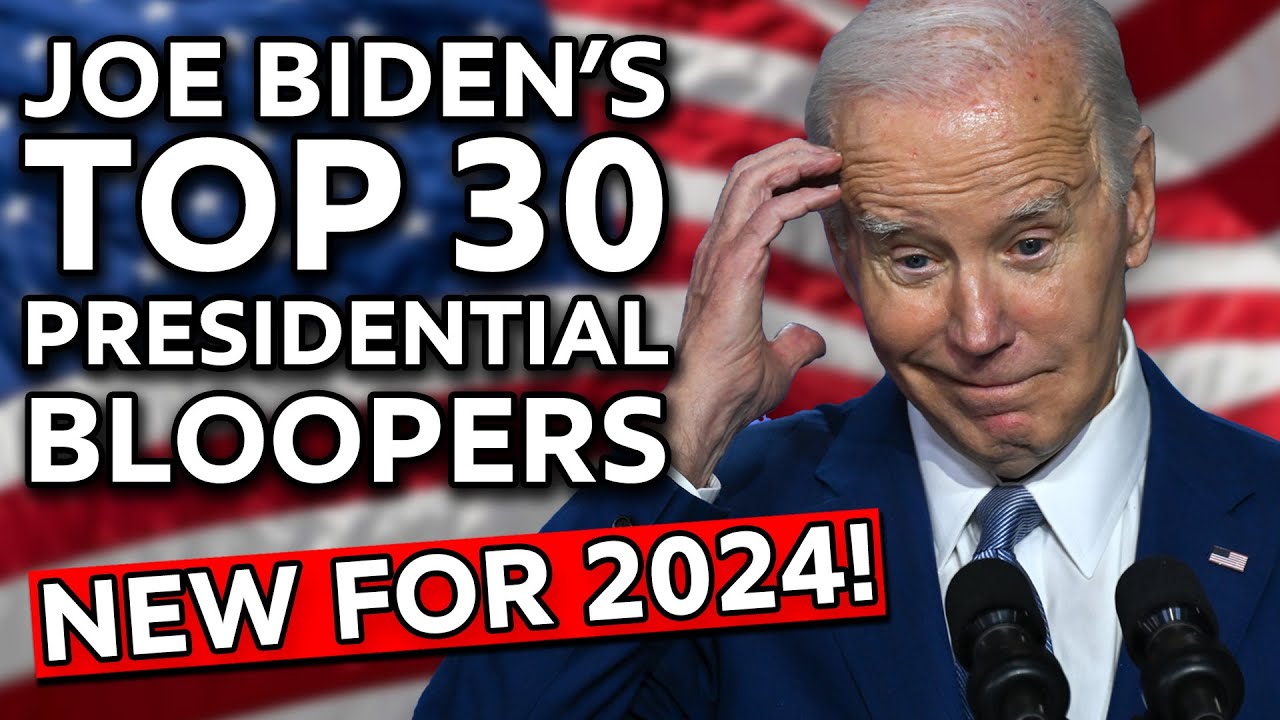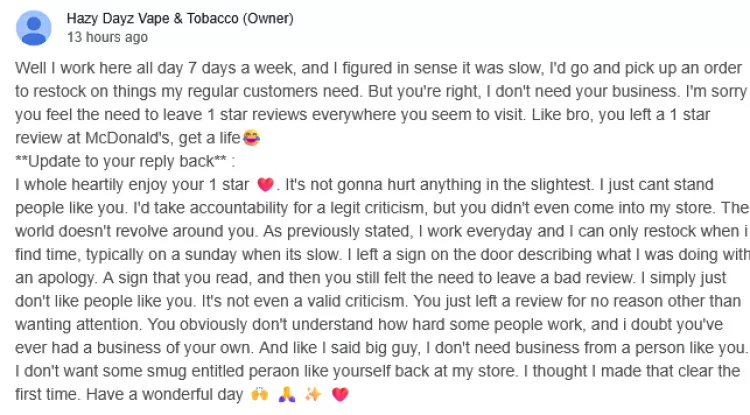PDF24 Creator: A Free and Feature-Rich PDF Solution
PDF24 Creator is a free and easy-to-use PDF solution for Windows that offers a wide range of features for creating, editing, and managing PDF files. It is a popular choice for individuals, businesses, and students alike, and is used by millions of people around the world.

Key Features of PDF24 Creator
- Create PDFs from any printable file: PDF24 Creator can be used to create PDFs from any printable file, including documents, images, and web pages. Simply print the file to PDF24 Creator and it will be converted to a PDF file.
- Edit PDFs: PDF24 Creator also includes a number of tools for editing PDFs, such as the ability to add and remove text, images, and other objects, as well as merge and split PDFs.
- Manage PDFs: PDF24 Creator can also be used to manage PDFs, such as the ability to compress and protect PDFs, as well as add digital signatures.
Why You Should Use PDF24 Creator
There are a number of reasons why you should use PDF24 Creator, including:
- It is free: PDF24 Creator is completely free to use, with no restrictions or hidden costs.
- It is easy to use: PDF24 Creator is very easy to use, even for beginners. It has a simple and user-friendly interface that makes it easy to create, edit, and manage PDFs.
- It is feature-rich: PDF24 Creator offers a wide range of features for creating, editing, and managing PDFs. It is more feature-rich than many other paid PDF solutions.
- It is reliable: PDF24 Creator is a reliable and stable PDF solution. It is regularly updated with new features and bug fixes.
Using PDF24 Creator
To use PDF24 Creator, simply download and install it on your Windows computer. Once installed, you can start creating PDFs by printing any file to PDF24 Creator.
To edit a PDF, simply open it in PDF24 Creator and use the various tools available to make your changes. Once you are finished, save the PDF file.
To manage PDFs, simply open them in PDF24 Creator and use the various tools available to compress, protect, or sign the PDF files.
Conclusion
PDF24 Creator is a free, easy-to-use, and feature-rich PDF solution that is perfect for individuals, businesses, and students alike. It offers a wide range of features for creating, editing, and managing PDF files. If you are looking for a free and reliable PDF solution, then PDF24 Creator is the perfect choice for you.
Additional Tips for Using PDF24 Creator
- You can use PDF24 Creator to create PDFs from multiple files at once. To do this, simply select all of the files that you want to convert to PDFs and then print them to PDF24 Creator.
- You can use PDF24 Creator to create PDFs that are optimized for different devices, such as smartphones, tablets, and eReaders. To do this, simply select the desired device profile when creating the PDF file.
- You can use PDF24 Creator to create PDFs that are password protected. To do this, simply select the "Password protection" option when creating the PDF file.
- You can use PDF24 Creator to create PDFs that are digitally signed. To do this, simply select the "Digital signature" option when creating the PDF file.
Overall, PDF24 Creator is a great PDF solution that offers a wide range of features at no cost. It is easy to use and reliable, making it a great choice for individuals, businesses, and students alike.
What's Your Reaction?