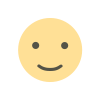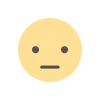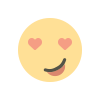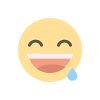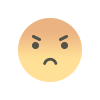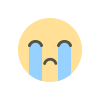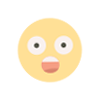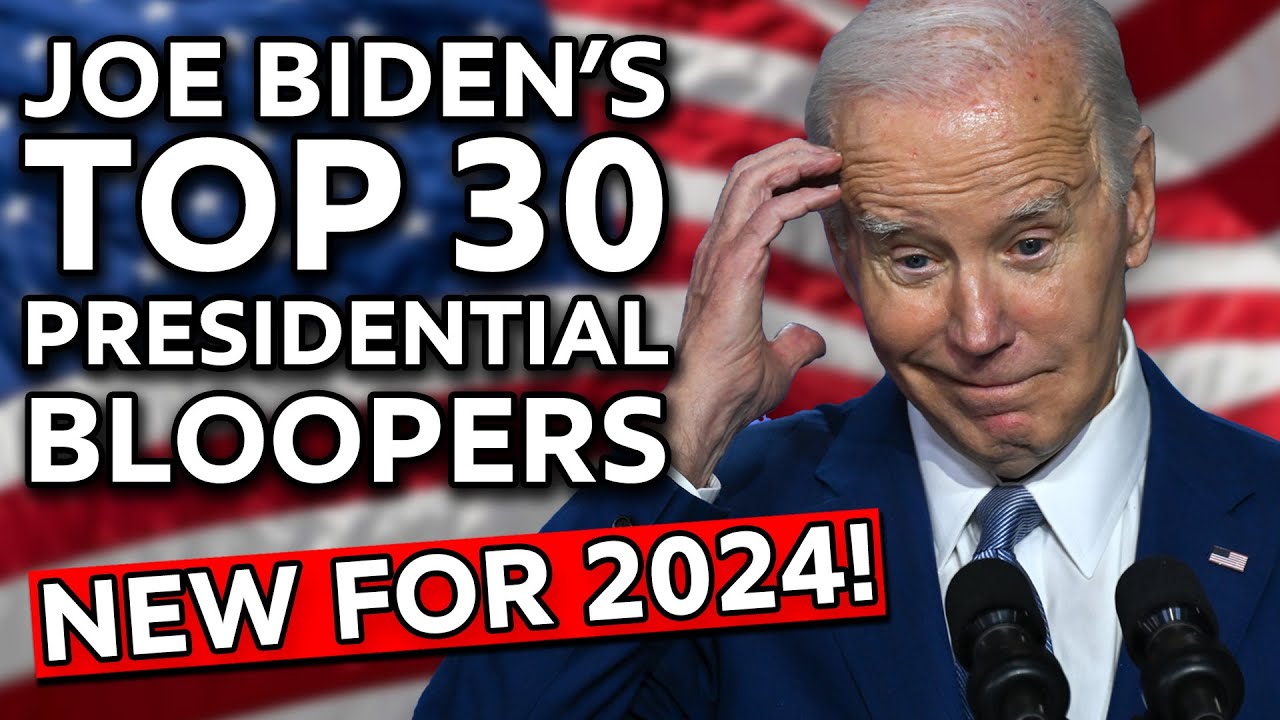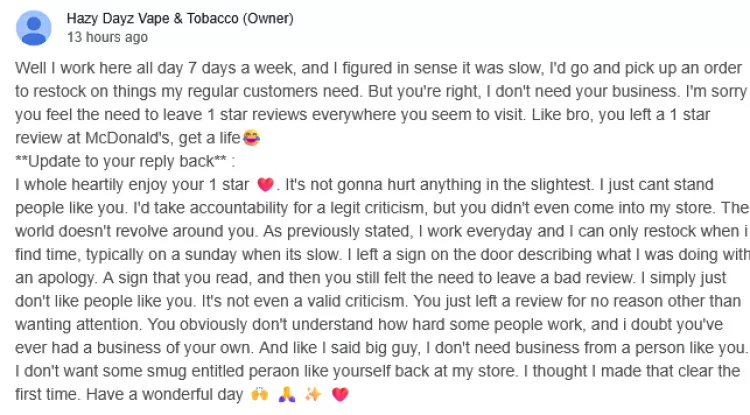Cryptomator: Securing Your Cloud Data with Open-Source Encryption
Cryptomator offers multi-platform transparent client-side encryption of your files in the cloud.

In the age of digital dependence, where our lives are increasingly intertwined with cloud storage services, data security becomes paramount. Cryptomator offers a powerful and user-friendly solution for individuals taking control of their digital privacy.
Open-Source Encryption for the Masses
Cryptomator is an open-source, client-side encryption software designed specifically for cloud storage. Unlike traditional encryption methods that require users to encrypt and decrypt files manually, Cryptomator operates transparently, encrypting and decrypting files on the fly as you access them. This seamless integration makes it an accessible solution for users of all technical backgrounds.
Seamless Integration with Popular Cloud Services
Cryptomator integrates seamlessly with popular cloud services like Dropbox, Google Drive, OneDrive, and many others. This allows users to encrypt their data within their existing cloud storage infrastructure, eliminating the need for specialized platforms or additional steps.
Advanced Security Features
Cryptomator boasts robust security features, ensuring the highest level of protection for your sensitive data. It utilizes the industry-standard AES encryption algorithm with a 256-bit key length, making it virtually impossible for unauthorized individuals to decrypt your files. Additionally, Cryptomator features a unique vault system, allowing users to create multiple encrypted "vaults" within their cloud storage, each with its own password and encryption key.
Free and Open-Source: Building Trust and Transparency
Cryptomator is a free and open-source project, meaning its code is openly available for anyone to examine and audit. This transparency fosters trust and allows users to verify the security of the software. Additionally, the open-source nature of Cryptomator allows for community contributions and development, ensuring its long-term sustainability and continued improvement.
Taking Control of Your Digital Privacy
In an increasingly data-driven world, safeguarding your digital privacy is crucial. Cryptomator empowers individuals to take control of their cloud data by offering a secure, user-friendly, and accessible solution for client-side encryption. By utilizing Cryptomator, you can ensure that your sensitive information remains protected, even when stored on third-party cloud platforms.
Get Started with Cryptomator Today
Whether you're a tech-savvy individual or a first-time user, Cryptomator offers a simple and effective way to encrypt your cloud data. With its intuitive interface, robust security features, and seamless integration with popular cloud services, Cryptomator is the ideal solution for anyone seeking control over their digital privacy. Visit the Cryptomator website or GitHub repository to learn more and download the software for free.
Building
Dependencies
- Git
- JDK 11
- Gradle
Run Git and Gradle
Repository can be found here on GitHub
git submodule init && git submodule update // (not necessary if cloned using --recurse-submodules)
./gradlew assembleApkstoreDebug
Before connecting to Dropbox, OneDrive or pCloud you have to provide valid API keys using environment variables: For build type
- release:
DROPBOX_API_KEY,ONEDRIVE_API_KEYandONEDRIVE_API_REDIRCT_URIorPCLOUD_CLIENT_ID - debug:
DROPBOX_API_KEY_DEBUG,ONEDRIVE_API_KEY_DEBUGandONEDRIVE_API_REDIRCT_URI_DEBUGorPCLOUD_CLIENT_ID_DEBUG
Before connecting to Google Drive you have to create a new project in Google Cloud Platform with Google Drive API, credentials including Google Drive scopes (read, write, delete,..) and the fingerprint of the key you use to build the app.
Reproducible Build Cryptomator Lite
Use the Docker image to verify the build of the 'lite' flavor:
- Clone this repository (don't forget
--recurse-submodules) - Checkout the tag you want to build, e.g. 1.8.0
- Build the image using
docker build -t cryptomator-android .in thebuildsystem/directory - Build Cryptomator using
docker run --rm -u $(id -u):$(id -g) -v $(pwd):/project -w /project cryptomator-android ./gradlew clean assembleLiteReleasein the root of this folder - Compare the build APK with the release version, using e.g.
apksigcopier compare --unsigned apk1 apk2
Verify downloaded APK
The published APKs are signed using a certificate with the following SHA-256 fingerprint f7c3ec3b0d588d3cb52983e9eb1a7421c93d4339a286398e71d7b651e8d8ecdd
You can verify the fingerprint of the signing key used e.g. with apksigner verify --print-certs Cryptomator.apk, which should report
Signer #1 certificate DN: O=Skymatic, L=Bonn, ST=North Rhine-Westphalia, C=DE
Signer #1 certificate SHA-256 digest: f7c3ec3b0d588d3cb52983e9eb1a7421c93d4339a286398e71d7b651e8d8ecdd
Signer #1 certificate SHA-1 digest: fcc234014be39e980ebca5c477922f2312e80cdd
Signer #1 certificate MD5 digest: a34b0b5af30529bf5b096d0e00acefe2
Contributing to Cryptomator for Android
Please read our contribution guide, if you would like to report a bug, ask a question, translate the app or help us with coding.
Please make sure before creating a PR, to apply the code style by executing reformat code with optimize imports and rearrange code enabled. The best way to do this is to create a macro for it in android studio and set it to the save shortcut.
Code of Conduct
Help us keep Cryptomator open and inclusive. Please read and follow our Code of Conduct.
License
This project is dual-licensed under the GPLv3 for FOSS projects as well as a commercial license for independent software vendors and resellers. If you want to modify this application under different conditions, feel free to contact our support team.
What's Your Reaction?