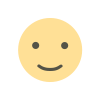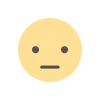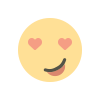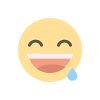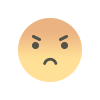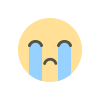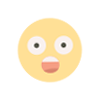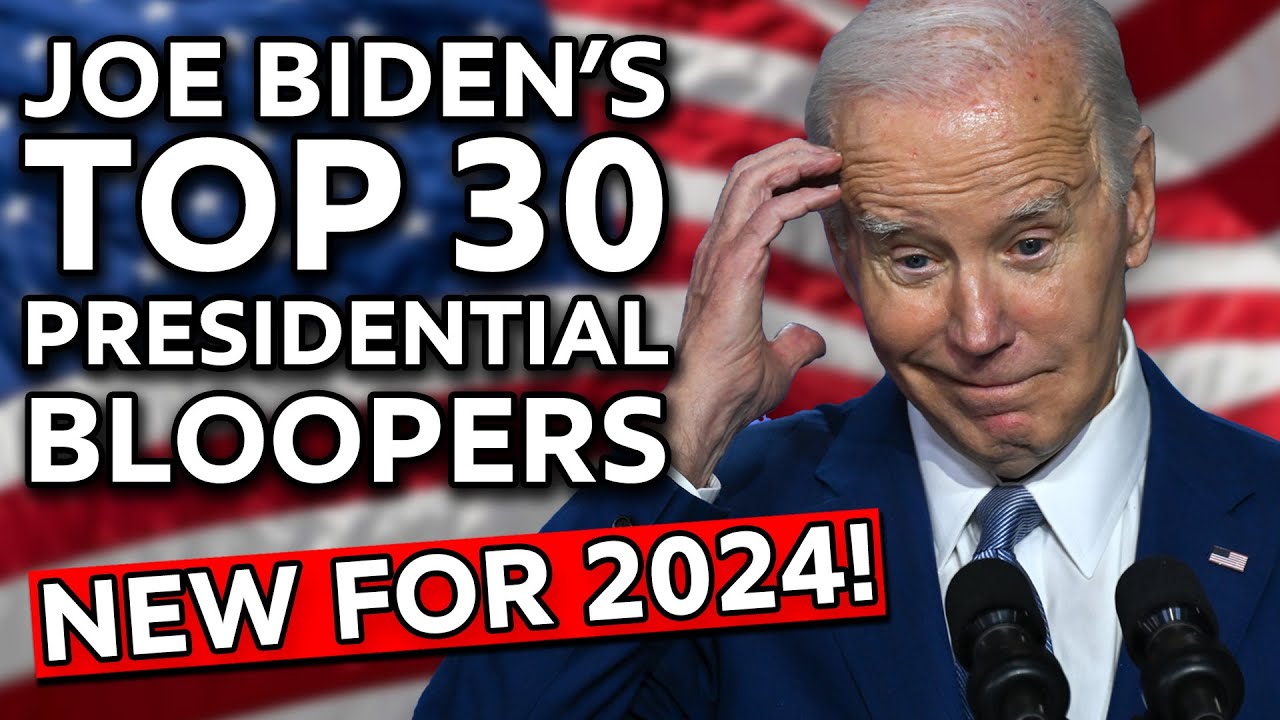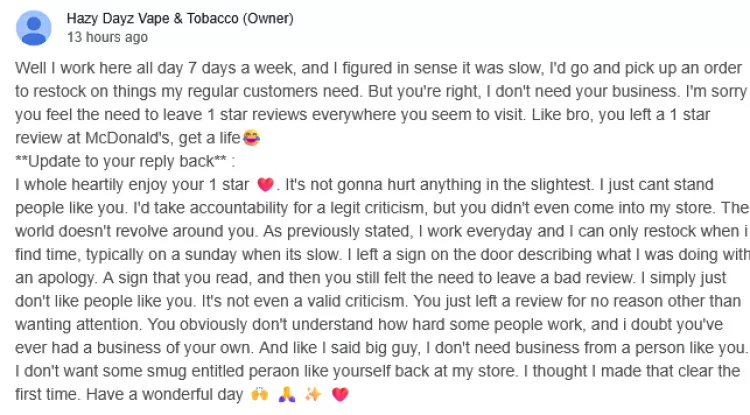Android Studio: The Essential Tool for Android App Development
In the ever-evolving realm of mobile app development, Android Studio stands as a titan, an integrated development environment (IDE) that empowers developers to create innovative and engaging Android applications.
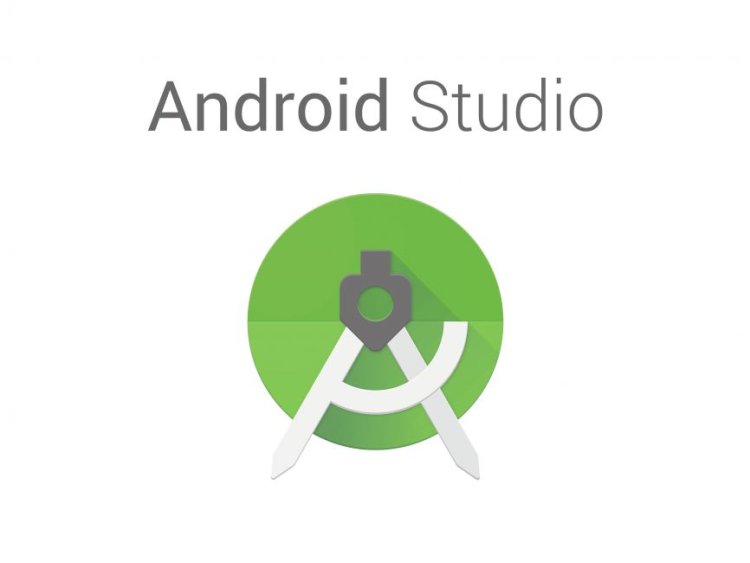
Developed and maintained by Google, Android Studio provides a comprehensive suite of tools and features that streamline the app development process, from conception to deployment.
What is Android Studio?
Android Studio is the official IDE for Android app development, designed specifically to build native Android apps. It provides a robust development environment with a rich set of features, including:
- Code editing and syntax highlighting
- Real-time code completion and error checking
- A visual layout editor for building intuitive user interfaces
- A built-in emulator for testing apps on various devices
- Comprehensive documentation and tutorials
Why Use Android Studio?
There are numerous reasons why Android Studio has become the preferred choice for Android app development:
- Official Support: As the official IDE from Google, Android Studio receives regular updates and priority support, ensuring you have access to the latest features and bug fixes.
- Rich Feature Set: Android Studio provides a comprehensive suite of tools and features that cater to every aspect of Android app development, from coding to testing to deployment.
- IDE Integration: Android Studio integrates seamlessly with other Google development tools, such as Firebase and Google Cloud Platform, streamlining the development process and enabling developers to leverage Google's cloud-based services.
- Large Community: Android Studio boasts a large and active community of developers, providing a wealth of resources, tutorials, and support forums.
Benefits of Using Android Studio
Using Android Studio offers numerous benefits for Android app developers:
- Enhanced Productivity: Android Studio's intuitive interface and powerful features streamline the development process, enabling developers to code faster and more efficiently.
- Improved Code Quality: Android Studio's real-time code completion, error checking, and refactoring tools help developers write cleaner, more maintainable code.
- Reduced Development Costs: Android Studio's comprehensive features and built-in emulator reduce the need for third-party tools and services, lowering development costs.
- Access to Latest Features: Android Studio's official support ensures developers have access to the latest features and technologies, keeping their apps up-to-date and competitive.
Reasons to Keep Coming Back for More Posts
Our blog will be your one-stop resource for all things Android development, providing you with the latest news, tutorials, and insights to help you become an expert Android developer:
- Stay Updated with the Latest Trends: We will keep you informed about the latest trends, tools, and technologies in the Android development landscape.
- Learn from Experienced Developers: Our authors are seasoned Android developers with a wealth of knowledge and experience. They will share their insights, tips, and best practices to help you elevate your skills.
- Discover New Libraries and Frameworks: We will showcase innovative libraries and frameworks that can enhance your Android apps and expand your development capabilities.
- Gain Insights from Industry Experts: We will feature interviews with industry experts, providing you with a deeper understanding of the challenges and opportunities in the Android development realm.
- Join the Community: We encourage you to engage with our community by commenting on our posts, asking questions, and sharing your own experiences.
Subscribe to our blog and stay tuned for more informative and engaging content that will empower you to become a better Android developer and create groundbreaking Android apps.
What's Your Reaction?