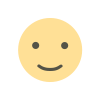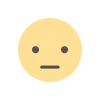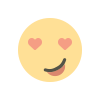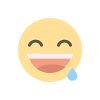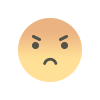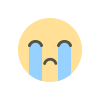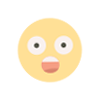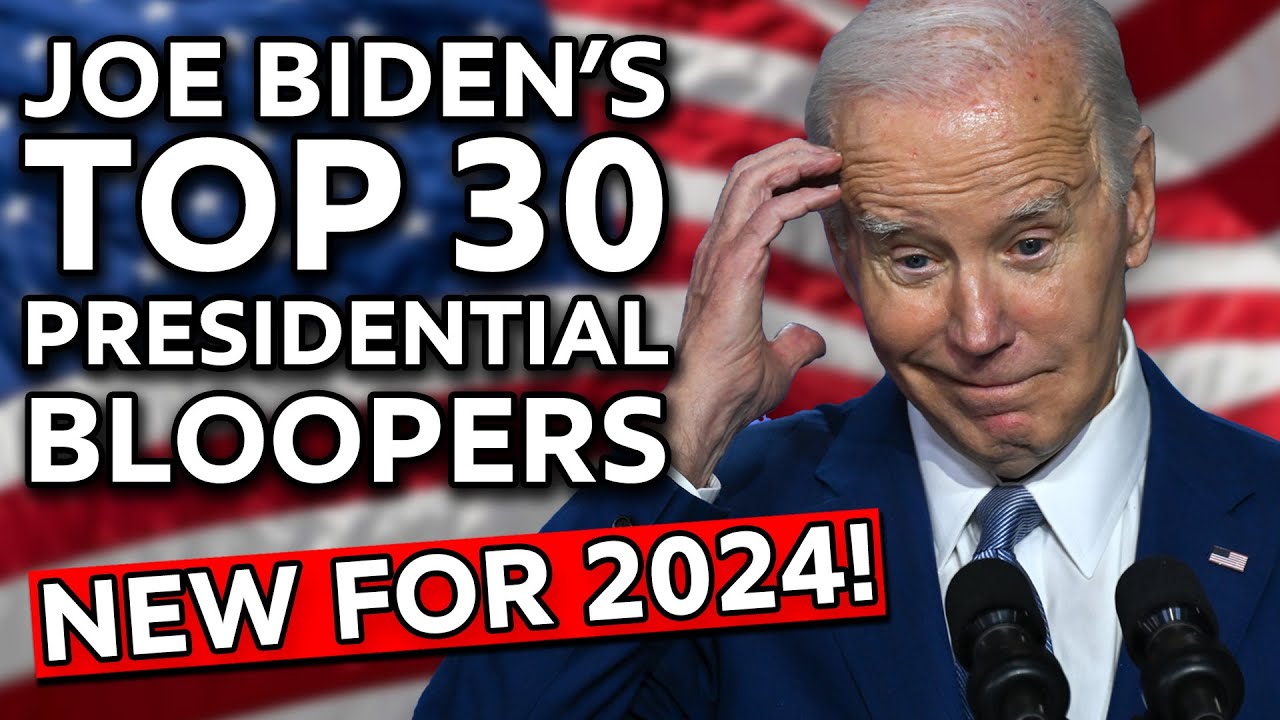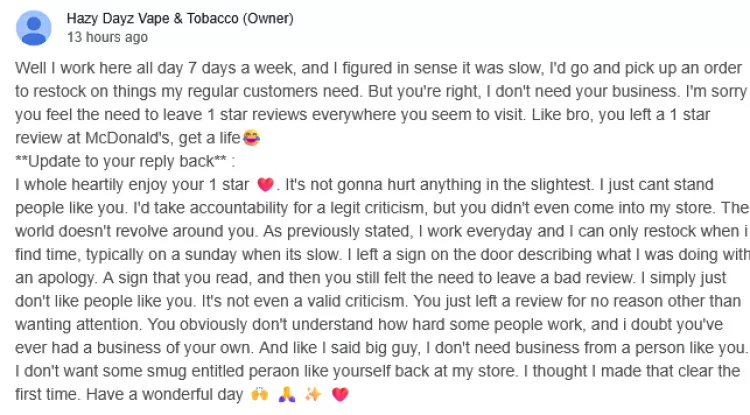A Step-by-Step Guide to Building Your First Android App
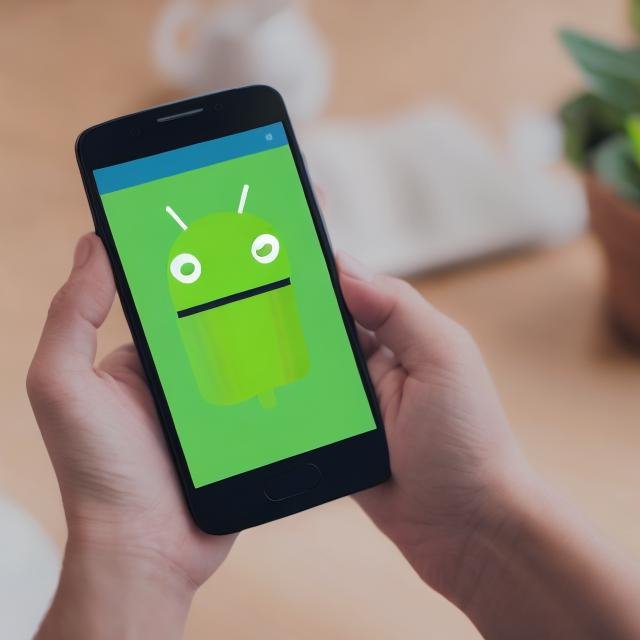
Android app development is an exciting and valuable skill in today's digital age. Whether you have a brilliant app idea or simply want to learn the ropes of app development, this guide will help you get started on your journey. In this blog post, we'll walk you through the essential steps to build your first Android app. Don't worry if you're a beginner; we'll break down the process into manageable steps.
1. Define Your App Idea
The first step in building an Android app is to clearly define your app's purpose and functionality. Consider what problem your app will solve, what features it will have, and who your target audience is. Create a simple app concept and outline its core functionality.
2. Set Up Your Development Environment
To start building an Android app, you'll need to set up your development environment. Google's official development platform for Android is Android Studio. Download and install Android Studio on your computer, which comes with the Android SDK and all the tools you need for app development.
3. Learn the Basics of Java or Kotlin
Android apps are primarily developed using Java or Kotlin programming languages. If you're not already familiar with them, take some time to learn the basics. Kotlin is the newer and more recommended language for Android development, but Java is still widely used.
4. Create Your App's User Interface (UI)
Design the user interface of your app using XML layouts. Android Studio provides a visual editor to help you create the app's layout, buttons, and other elements. Pay attention to user experience and make sure your app is user-friendly.
5. Write the Code
Next, you'll need to write the code that brings your app to life. This includes defining the app's logic, handling user input, and connecting to data sources, if needed. Familiarize yourself with Android's core components like Activities, Fragments, and Services.
6. Test Your App
Testing is a crucial part of the app development process. Android Studio provides an emulator that allows you to test your app on a virtual Android device. Additionally, you can test your app on a physical Android device. Ensure that your app functions as expected and fix any bugs or issues that arise.
7. Publish Your App
Once your app is complete and thoroughly tested, you can publish it on the Google Play Store. Prepare your app's listing, including a compelling description, screenshots, and promotional graphics. Pay attention to app store guidelines to ensure a smooth publication process.
8. Gather User Feedback
After your app is live, encourage users to provide feedback. Use this feedback to improve your app by fixing bugs and adding new features. Continuous improvement is key to a successful app.
9. Promote Your App
To reach a wider audience, you'll need to promote your app. Use social media, online communities, and other marketing strategies to get the word out about your app. The success of your app often depends on effective marketing and user engagement.
10. Keep Learning and Evolving
Android app development is an ever-evolving field. Stay up-to-date with the latest Android developments and trends. Consider taking online courses or joining Android development communities to continue learning and growing as a developer.
Conclusion
Building your first Android app can be a rewarding and educational experience. Remember that the key to success is patience and persistence. As you learn and grow, you can create more complex and innovative apps. So, take the first step, follow the process, and start turning your app ideas into reality. Good luck on your Android app development journey!
What's Your Reaction?