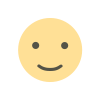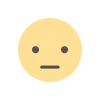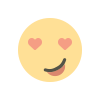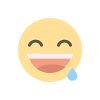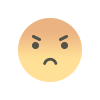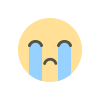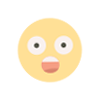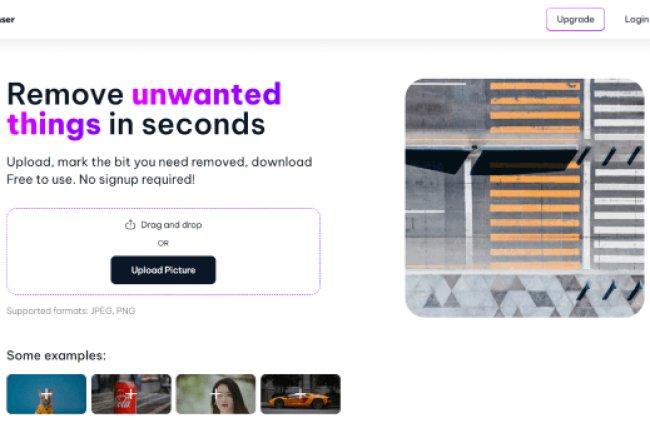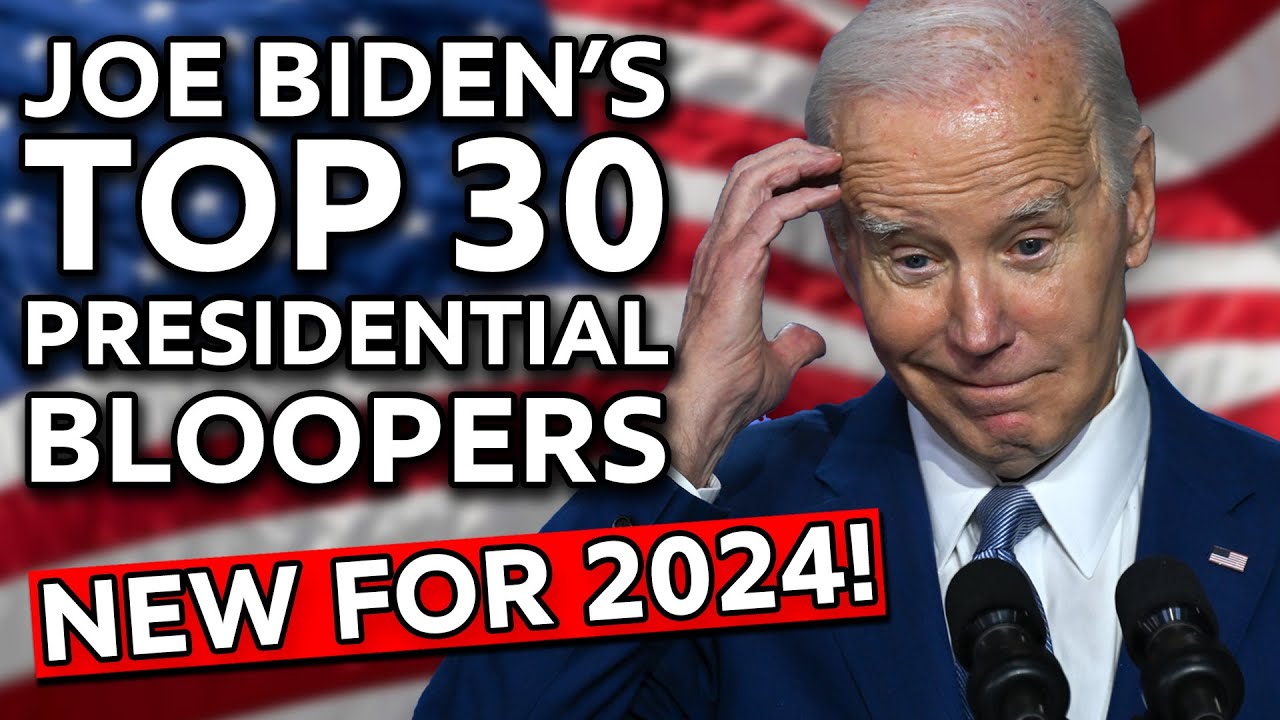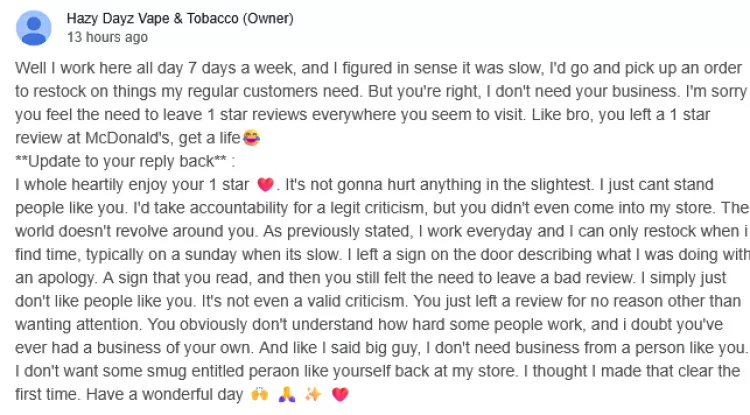Ninite
Ninite is a convenient and user-friendly online service that simplifies the process of installing and updating software on your computer. It's particularly useful for people who want to quickly set up a new computer or ensure their existing software is up to date.
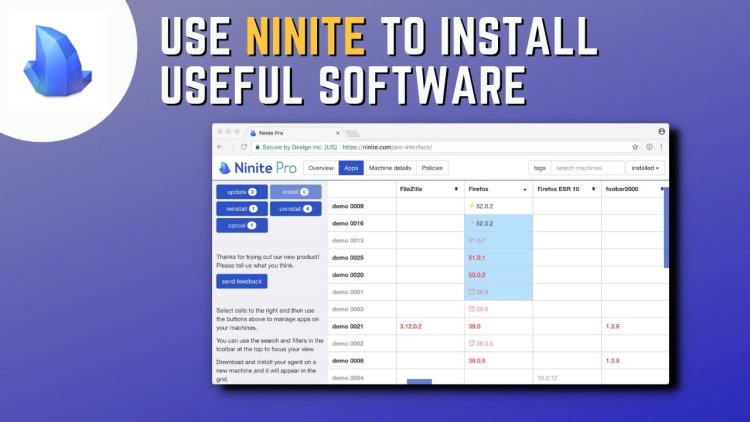
Here's how it works:
-
Software Selection: When you visit the Ninite website, you're presented with a list of popular software applications, ranging from web browsers and media players to security tools and document editors. You can select the programs you want to install or update.
-
Customization: You can customize your software selection by checking or unchecking the specific applications you want. Ninite ensures that you download the latest versions of each program.
-
Download: After making your selections, Ninite compiles a custom installer package that includes all the software you picked. You simply download this single package to your computer.
-
One-Click Installation: Once the package is downloaded, you run it with a single click. Ninite then automatically installs all the selected software on your computer, without any additional prompts or advertisements. It also ensures that no bloatware or unwanted add-ons are included.
-
Updates: Ninite is not just for initial installations. It can also be used to keep your software up to date. If you run Ninite periodically, it will detect the latest versions of the software you previously installed and update them for you.
Ninite is a popular choice because it streamlines the often tedious and time-consuming process of manually searching for software, downloading installers, and dealing with the potential hassles of unwanted extras or outdated programs. It's especially helpful for individuals setting up new computers, tech-savvy users who want an efficient way to manage their software, or IT professionals responsible for maintaining multiple computers within an organization.
What's Your Reaction?