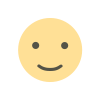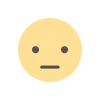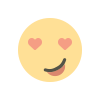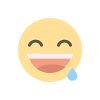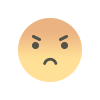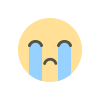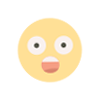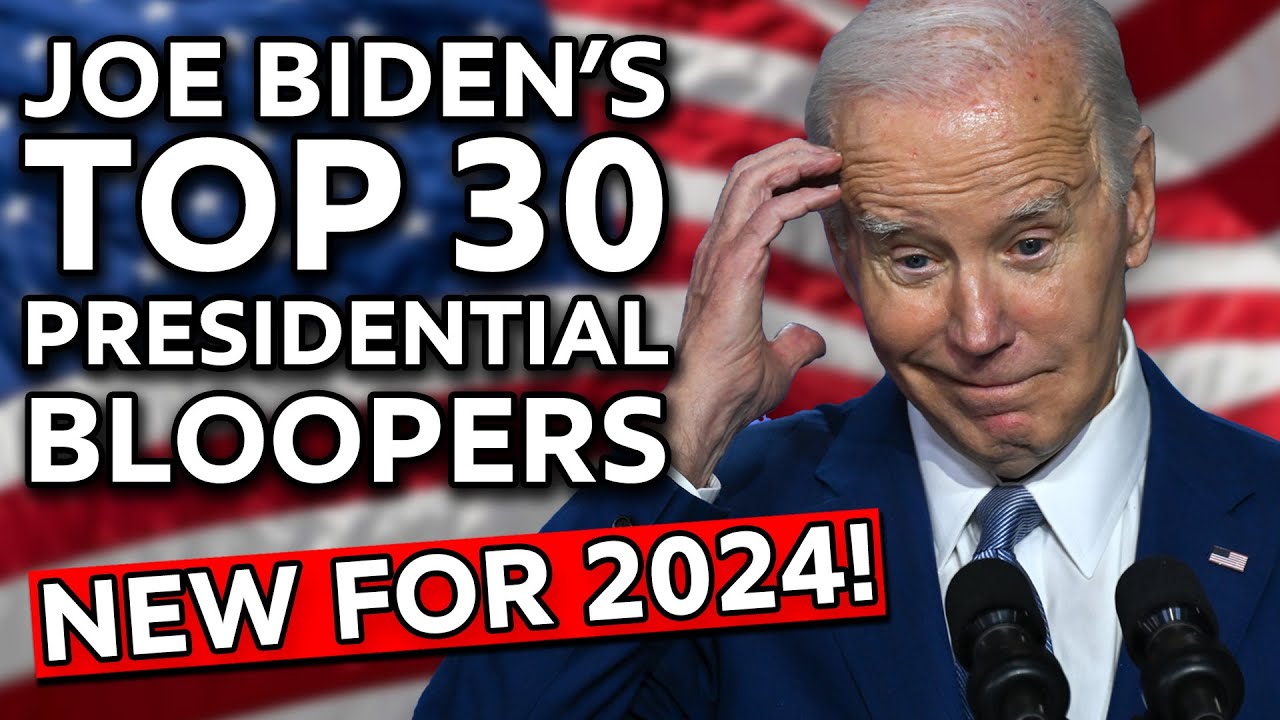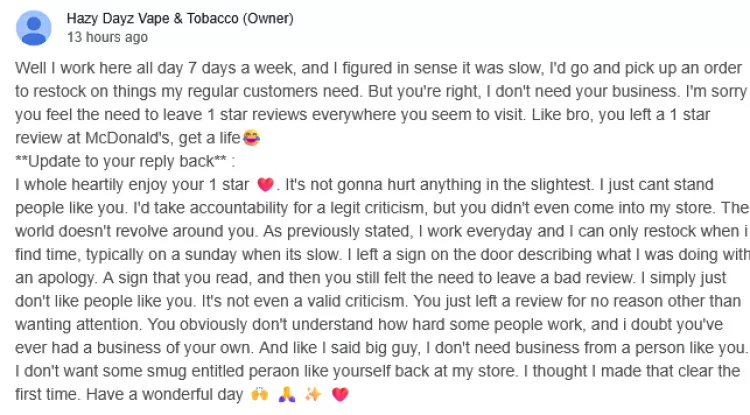100% free Backgrounds Removal For Your Photos
Have you ever wanted to isolate a subject from its background in a photo, but dreaded the tedious process of manually selecting and masking? Well, say goodbye to those days! remove.bg is a fantastic website that uses AI to automatically remove backgrounds from images, and it's incredibly easy to use.


Here's how it works:
- Upload your photo: You can either drag and drop your photo, or click the "Upload Image" button to browse your files.
- Let the AI work its magic: remove.bg will analyze your photo and automatically remove the background in just a few seconds.
- Download your results: You can download your photo with a transparent background, or choose from a variety of solid background colors.
Here are some of the things I love about it:
- It's incredibly fast and easy to use. No need to learn any complicated software or techniques – just upload your photo and click a button.
- The results are surprisingly accurate. Even with complex backgrounds or hair, remove.bg does a great job of isolating the subject.
- It's free to use for basic features. You can remove the background from an unlimited number of photos for free.
Overall, I highly recommend remove.bg to anyone who wants to remove backgrounds from their photos easily and quickly. It's a powerful tool that can save you a lot of time and effort, and it's perfect for photographers, designers, and anyone who just wants to have some fun with their photos.
Here are some additional tips for using remove.bg:
- Use photos with good lighting and contrast. The better the quality of your photo, the better the results will be.
- Avoid photos with complex backgrounds. remove.bg may have trouble with backgrounds that are very busy or have a lot of detail.
- If you're not happy with the results, you can try editing the photo manually. remove.bg provides a tool that allows you to refine the mask and make sure that the background is completely removed.
I hope this post has helped you learn more about remove.bg! If you have any questions, feel free to leave a comment below.
Happy editing!
What's Your Reaction?